How to Take Notes During Online English Lessons
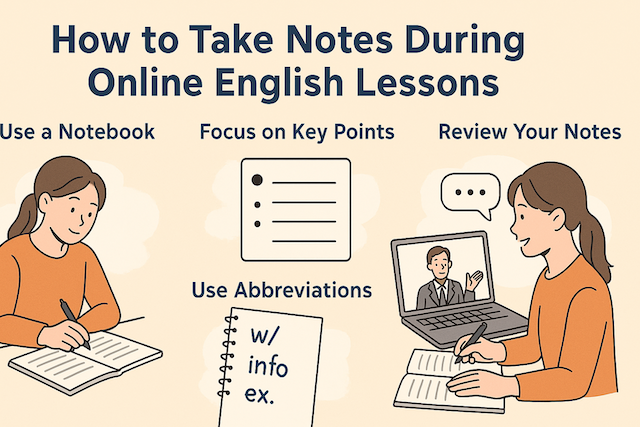
Contents
- How to Take Notes During Online English Lessons
- Why Note-Taking Matters in Online English Lessons
- Common Problems When Taking Notes Online
- Choose the Right Note-Taking Tool
- How to Structure Your Notes
- Techniques for Effective Note-Taking
- When to Take Notes During Class
- Digital vs. Handwritten Notes: Which Is Better?
- How to Organize Your Notes After Class
- How to Take Notes for Different Lesson Types
- Color Coding and Highlighting
- Incorporate Teacher Feedback into Notes
- Tips for ESL Learners
- How to Review Notes Effectively
- Example: Sample Note Format
- Final Thoughts
- FAQs
- What is the best way to structure notes during an online English lesson?
- Should I take notes digitally or by hand?
- What exactly should I write down—and what should I skip?
- How can I keep up without missing what the teacher says?
- How do I note pronunciation effectively without IPA mastery?
- What’s the best way to record teacher corrections?
- How should I take vocabulary notes so I actually remember words?
- What can I do immediately after class to boost retention?
- How do I organize weeks or months of notes so I can find things fast?
- How can I adapt note-taking to different lesson types?
- What color coding or visual cues actually help?
- How do I review notes efficiently without spending hours?
- What if my teacher shares slides, chat messages, or recordings—how do I integrate them?
- How can I tell if my note-taking is actually working?
- Any quick starter template I can copy today?
How to Take Notes During Online English Lessons
Taking effective notes during online English lessons can make a huge difference in how much you retain and how quickly you improve. Whether you’re attending one-on-one tutoring, group lessons, or self-paced classes, note-taking helps you organize ideas, remember vocabulary, and reinforce grammar structures. This guide explains practical techniques, tools, and strategies to help you take better notes in your online English learning journey.
Why Note-Taking Matters in Online English Lessons
When you’re studying English online, you often hear and see a lot of information — new words, grammar patterns, pronunciation tips, idioms, and example sentences. Without writing them down, it’s easy to forget them after the lesson. Note-taking is a bridge between learning and remembering.
Good notes help you:
-
Review key points after class.
-
Recognize patterns in grammar and vocabulary.
-
Track your progress.
-
Reduce the time needed to study later.
-
Stay engaged and focused during lessons.
Common Problems When Taking Notes Online
Many learners struggle with note-taking during online English classes for these reasons:
-
Typing vs. Listening
You might focus too much on typing and miss what the teacher is saying. -
Unorganized Notes
Notes written without structure can be hard to review later. -
Too Much Copying
Writing everything the teacher says makes your notes long but not useful. -
Lack of Review
Even detailed notes are wasted if you never look at them again.
By identifying these issues, you can create a more efficient system that works for you.
Choose the Right Note-Taking Tool
Online lessons offer flexibility — you can use either digital tools or traditional notebooks. Choose the one that fits your style.
1. Digital Notes
Digital tools are convenient if you type fast or want to organize notes easily.
-
Google Docs or Microsoft Word: Great for long-term organization and editing.
-
Notion or Evernote: Excellent for structured notes with sections, tags, and audio clips.
-
Google Keep or OneNote: Ideal for quick, short notes and checklists.
Tip: Create separate pages or folders for vocabulary, grammar, and expressions.
2. Handwritten Notes
If you learn better through writing, a notebook might work better.
Writing by hand helps memory retention and allows for doodles, diagrams, or example sentences.
Recommended approach: Use one notebook for all lessons, but divide it into sections:
-
Grammar rules
-
Vocabulary
-
Pronunciation notes
-
Common phrases
How to Structure Your Notes
A well-structured note format saves time and helps your brain absorb information more efficiently.
1. Divide Notes by Category
You can use different colors or headers for:
-
Vocabulary
-
Grammar
-
Speaking Tips
-
Listening Practice
-
Pronunciation
-
Homework or Review
Example:
2. Use Symbols and Abbreviations
Save time by creating your own shorthand:
-
adj.= adjective -
v.= verb -
sb.= somebody -
sth.= something -
→= means or result -
ex:= example
3. Leave Space for Review
After the lesson, add extra examples or corrections in blank spaces.
This turns your notes into an active learning resource.
Techniques for Effective Note-Taking
1. The Cornell Method
This method divides your page into three sections:
-
Notes section: Main ideas during class.
-
Cue section: Keywords or questions after class.
-
Summary section: A short recap at the bottom.
It encourages active review and comprehension.
2. The Outline Method
Use bullets or indentation:
3. The Mind Map Method
Use circles and arrows to show relationships between ideas.
Example: Vocabulary related to “Travel” → flight, luggage, ticket, destination.
Mind maps are great for visual learners who prefer connecting ideas over lists.
When to Take Notes During Class
You don’t need to write everything down. Learn to balance listening and writing.
During the Lesson
-
Focus on key points and examples.
-
Write only what’s new or important.
-
Note corrections the teacher gives you.
-
Jot down idioms, pronunciation tips, and natural expressions.
After the Lesson
-
Reorganize your notes while the lesson is fresh.
-
Fill in missing details.
-
Highlight or color important points.
-
Add real-life examples from your own sentences.
This “two-step note-taking” method helps you remember better than writing everything during the live class.
Digital vs. Handwritten Notes: Which Is Better?
| Aspect | Digital Notes | Handwritten Notes |
|---|---|---|
| Speed | Faster for fast typists | Slower, but better for memory |
| Organization | Easy to search and group | Needs manual sorting |
| Creativity | Supports links, images, audio | Easier for drawings and mind maps |
| Review | Can add comments later | Encourages focused review |
Best practice: Combine both!
Type main ideas in digital notes and rewrite or summarize key lessons by hand for memory reinforcement.
How to Organize Your Notes After Class
-
Create a Main Folder or Binder
Example structure:-
Vocabulary (A–Z or by topic)
-
Grammar rules
-
Speaking expressions
-
Listening tips
-
Writing corrections
-
-
Review Weekly
Spend 15–20 minutes reviewing your notes every weekend.
Highlight words you still forget and make flashcards. -
Make Flashcards
Use Anki or Quizlet to turn your vocabulary notes into digital flashcards.
Review them daily for 10 minutes. -
Summarize Monthly
At the end of each month, write a short English summary using what you learned.
This helps you see progress and identify weak areas.
How to Take Notes for Different Lesson Types
1. Grammar Lessons
-
Write the rule, example, and exceptions.
-
Use tables to compare tenses.
-
Highlight teacher corrections.
Example:
| Tense | Structure | Example |
|---|---|---|
| Present Perfect | have/has + past participle | I have lived here for 2 years. |
2. Vocabulary Lessons
-
Note meaning, example sentence, part of speech, and synonyms.
-
Add an image or context.
Example:
-
Word: confident (adj.)
-
Meaning: sure of oneself
-
Example: She feels confident speaking English.
-
Synonym: self-assured
3. Speaking or Conversation Practice
-
Write down phrases you used and teacher corrections.
-
Note pronunciation feedback or better sentence alternatives.
Example:
You said: “I am agree.”
Correct: “I agree.”
Color Coding and Highlighting
Visual organization improves retention. Use colors to make reviewing easier:
-
Blue = Grammar
-
Green = Vocabulary
-
Yellow = Pronunciation
-
Red = Mistakes or corrections
Digital tools like Notion and OneNote allow highlighting and tags — use them to categorize and revisit easily.
Incorporate Teacher Feedback into Notes
Your teacher’s corrections are gold. Don’t just listen—record them.
-
Create a “Mistake Log” section.
-
Write your incorrect and corrected sentences.
-
Identify patterns in your errors (e.g., verb tenses, prepositions, word order).
-
Review your mistakes weekly.
Example:
| Wrong | Correct | Explanation |
|---|---|---|
| He go to work every day. | He goes to work every day. | Third person singular “-s” |
Tips for ESL Learners
-
Use bilingual notes at first (English + your native language) if needed.
-
As you improve, try writing entirely in English.
-
Keep notes short and simple — don’t write full paragraphs.
-
Use symbols, diagrams, or voice recordings if you learn better visually or audibly.
-
Review notes regularly, not just before tests.
How to Review Notes Effectively
Taking notes is only half of the process. Reviewing is where learning happens.
1. Active Recall
Close your notes and try to remember the meaning or example of each word.
Then check your notes to confirm.
2. Spaced Repetition
Review your notes after:
-
1 day
-
3 days
-
7 days
-
14 days
This method helps you remember long-term.
3. Self-Testing
Use your notes to create short quizzes for yourself:
-
Fill in blanks for grammar.
-
Translate vocabulary.
-
Practice pronunciation aloud.
Example: Sample Note Format
Here’s a model you can copy for your own English notes:
Final Thoughts
Note-taking during online English lessons is not just about recording information — it’s about actively learning. When done well, your notes become a personalized English textbook. You’ll see your progress, understand your mistakes, and recall lessons faster. Whether you use paper or apps, the key is consistency: take notes every lesson, review them regularly, and update them as you grow.
With the right system, your notes will turn into a powerful tool that accelerates your English fluency.
FAQs
What is the best way to structure notes during an online English lesson?
Use a simple, repeatable layout so you never waste time thinking about formatting. A reliable template is the Cornell layout: a wide main section for live notes, a narrow cue column for keywords or questions you add right after class, and a short summary at the bottom in two or three sentences. If you prefer lists, use an outline with clear headers like Vocabulary, Grammar, Phrases, Pronunciation, and Corrections. Consistency beats complexity—choose one format and stick to it for every lesson.
Should I take notes digitally or by hand?
Both work. Digital notes (Google Docs, Notion, OneNote) are searchable and easy to reorganize; they excel for long-term tracking and quick retrieval. Handwritten notes can improve memory formation and are excellent for sketches, stress patterns, and quick mind maps. Many learners do a hybrid: type live notes, then handwrite a short post-class summary to reinforce memory.
What exactly should I write down—and what should I skip?
Capture the new and the useful, not everything. Prioritize: teacher corrections (before/after versions), example sentences that feel natural, pronunciation tips (with phonetic hints), chunked phrases (e.g., “It seems that…”), and one or two grammar rules with a minimal example. Skip long explanations you can find in a textbook later. When in doubt, write one polished example instead of five unfinished bullet points.
How can I keep up without missing what the teacher says?
Use abbreviations and symbols. For example: sb. (somebody), sth. (something), adj., v., → (leads to), ≈ (similar), * (error). Write telegraphic lines, not full sentences. If your platform allows, record short voice memos or mark the chat message to revisit. When the teacher shares a slide, screenshot it and annotate later.
How do I note pronunciation effectively without IPA mastery?
If IPA is new, start with your own phonetic hints plus stress marking. Example: “comfortable = COMF-t’-b’l (3 syll.), stress on 1st.” Add minimal pairs (ship/sheep), syllable counts, and linking tips (e.g., “want to → wanna”). Over time, learn a few common IPA symbols for English vowel contrasts; even five to seven symbols will dramatically improve your accuracy.
What’s the best way to record teacher corrections?
Create a dedicated “Mistake Log” with three columns: Wrong, Correct, and Why. Keep each entry tiny: “I am agree → I agree (no ‘am’ with stative verb).” Review this page weekly and tag repeated patterns (e.g., “3rd-person -s,” “prepositions,” “articles”). This turns feedback into a personalized syllabus.
How should I take vocabulary notes so I actually remember words?
Record each word with: part of speech, a plain explanation, one natural sentence, and one personal sentence about your life. Add one synonym/near-synonym (or a contrast) and a collocation (e.g., “make a decision,” not “do a decision”). Move these to spaced-repetition flashcards (Anki/Quizlet) after class. Aim for five to ten high-value words per lesson, not twenty low-quality ones.
What can I do immediately after class to boost retention?
Spend 10–15 minutes on a “second pass”: tidy headers, highlight three takeaways, write a two-sentence summary, and convert key items to flashcards. If you studied speaking, rewrite one mini-dialogue using the new phrases. This short consolidation step often doubles what you remember a week later.
How do I organize weeks or months of notes so I can find things fast?
Use a simple top-level structure: Vocabulary (A–Z or by topic), Grammar (tense, articles, prepositions), Phrases (functions like agreeing, clarifying, hedging), Pronunciation, and Corrections. In digital tools, add tags like #business, #travel, #email, #smalltalk. Create a monthly “index” page that links to your best examples and most common errors.
How can I adapt note-taking to different lesson types?
Grammar: rule → 1 signature example → 1 pitfall → your own sentence.
Speaking: capture upgraded sentences (“Say this instead”) and listener feedback cues (“Could you clarify…?”).
Listening/Reading: log key vocabulary in context and 1–2 comprehension questions you initially missed.
Writing: keep a micro-checklist (articles, verb endings, word form) and paste typical error/correction pairs.
What color coding or visual cues actually help?
Assign stable colors to categories (e.g., blue = grammar, green = vocabulary, yellow = pronunciation, red = corrections). Keep it simple so you can apply it quickly during live lessons. Use emojis or icons sparingly as visual anchors (e.g., “” for target phrases, “⚠️” for frequent errors). The goal is faster scanning, not decoration.
How do I review notes efficiently without spending hours?
Use spaced repetition on a 1-3-7-14-30-day cycle for your flashcards and a brief weekly review of your Mistake Log. Practice active recall: cover the right column (answers) and prompt yourself with cues from the left. End each review with a 60-second output: speak a mini-story, write a three-line summary, or record a quick voice note using three target items.
Don’t hoard; curate. Link or paste only the slides/lines that contain high-value examples. Summarize each asset with a one-line caption (“Email openings—polite hedging”). If a recording is available, note timestamps for key moments (e.g., “12:45—feedback on ‘would rather’”). Your notes should remain the master index that points to richer materials.
How can I tell if my note-taking is actually working?
Track three signals: (1) reduced repetition of the same mistakes in your Mistake Log, (2) increased reuse of target phrases in real conversation or writing, and (3) shorter time to produce answers during tasks. If progress stalls, simplify your template, cut volume, and demand higher-quality examples in your notes.
Any quick starter template I can copy today?
Yes. Use this minimal block for every lesson:
- Topic: …
- 3 Phrases: …
- 1 Grammar Tip: … + example
- Pronunciation: stress/linking note
- Corrections (2): wrong → correct + why
- My Output (3 lines): mini-summary using today’s items
Keep it short, repeat every class, and your notes will become a reliable engine for steady improvement.
Online English Learning Guide: Master English Anytime, Anywhere




