Internet and SIM Card Guide for Students in Baguio
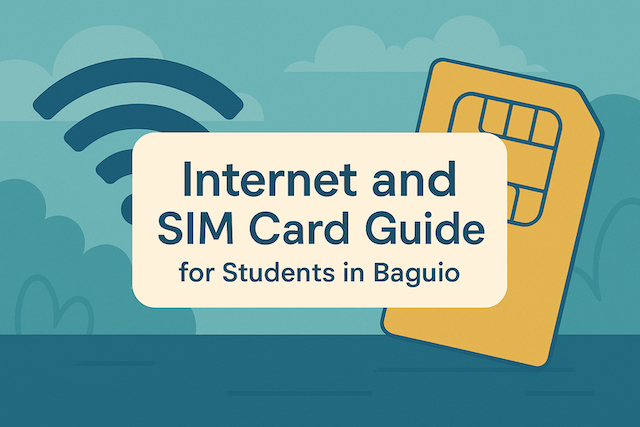
Contents
- Internet and SIM Card Guide for Students in Baguio
- Why Internet Access Matters for Students in Baguio
- Major SIM Card Providers in Baguio
- Where to Buy SIM Cards in Baguio
- How to Register Your SIM Card
- Best Data Plans for Students
- Internet Connection Options for Dorms and Apartments
- Public Wi-Fi and Study-Friendly Spots
- Tips for Saving Mobile Data
- Coverage and Signal Strength in Baguio
- Recommended Setup for International Students
- Final Thoughts
- FAQs
- What mobile networks work best in Baguio for students?
- Where can I buy a prepaid SIM card in Baguio?
- Do I need to register my SIM? What documents are required?
- What prepaid data promos are student-friendly?
- How can I load or top up my SIM?
- What is the most reliable home internet for dorms and shared apartments?
- How do I choose the right speed and plan?
- What if my dorm forbids new installations?
- Are there study spots with reliable free Wi-Fi?
- How can I reduce data usage and save money?
- What affects signal quality in Baguio’s terrain?
- Can I keep my old number when switching networks?
- What payment methods are commonly accepted for plans and load?
- Is 5G available, and should I prioritize a 5G-capable phone?
- How do I stay secure on public and shared networks?
- What should international students do upon arrival?
- Any troubleshooting tips for slow speeds or unstable connections?
Internet and SIM Card Guide for Students in Baguio
Baguio City, known as the “Summer Capital of the Philippines,” is also one of the country’s top education hubs, attracting thousands of students from all over the Philippines and abroad. For students living or studying here, having reliable internet and a working SIM card is essential for studying, communicating with family, and exploring the city. This guide will help you understand your options for mobile networks, internet service providers, data plans, and the best ways to stay connected in Baguio.
Why Internet Access Matters for Students in Baguio
The academic lifestyle in Baguio relies heavily on stable internet. With online classes, digital submissions, and communication apps like Zoom or Google Meet, students need fast and affordable internet access both at school and at home.
Aside from schoolwork, students also use the internet for social media, entertainment, and travel planning. Whether you’re streaming a movie, searching for the best cafés near Session Road, or booking a bus ticket to Manila, being connected helps you make the most out of student life.
Major SIM Card Providers in Baguio
There are three major mobile network providers in the Philippines: Globe, Smart, and DITO Telecommunity. Each offers prepaid SIM cards that can easily be bought at convenience stores, malls, or airports.
1. Globe Telecom
Globe has strong coverage in Baguio, especially in urban areas such as Session Road, Camp John Hay, and around universities like Saint Louis University (SLU) and the University of Baguio.
-
SIM Type: Prepaid and Postpaid available
-
Where to Buy: 7-Eleven, SM City Baguio, or Globe Stores
-
Popular Promo: GoSURF or Go+
-
Example: Go+99 – 8GB for all sites + 8GB for selected apps (valid for 7 days)
-
-
Mobile App: GlobeOne app (for balance check and reloading)
2. Smart Communications
Smart is another major network with reliable coverage throughout Baguio City, especially near schools and residential areas.
-
SIM Type: Prepaid and Postpaid available
-
Where to Buy: Smart stores, convenience stores, or online
-
Popular Promo: GIGA or Power All
-
Example: Power All 99 – 8GB for all sites + 8GB for social apps (valid for 7 days)
-
-
Mobile App: GigaLife app
3. DITO Telecommunity
DITO is a newer player but has rapidly expanded its network in Baguio. It offers competitive data plans and fast 4G/5G connections in central areas.
-
SIM Type: Prepaid only (as of now)
-
Where to Buy: DITO kiosks, Lazada, or Shopee
-
Popular Promo: DITO Level-Up Packs
-
Example: Level-Up 99 – 10GB data + unlimited texts (valid for 30 days)
-
-
Mobile App: DITO app
Where to Buy SIM Cards in Baguio
Students can purchase SIM cards easily upon arrival in Baguio. Here are some common spots:
-
Convenience Stores: 7-Eleven, Ministop, Lawson, or FamilyMart
-
Malls: SM City Baguio, Porta Vaga Mall, and Abanao Square
-
Campus Stores: Some university canteens or nearby sari-sari stores sell SIM cards
-
Online Options: Lazada or Shopee (ideal for DITO SIMs)
When buying, bring a valid ID (such as a student ID or passport) for SIM registration, as required by the SIM Registration Act in the Philippines.
How to Register Your SIM Card
Since December 2022, all SIM cards in the Philippines must be registered before use. The registration process is quick and can be done online.
Registration Steps:
-
Insert the new SIM into your phone.
-
Wait for a text message with the registration link.
-
Visit the official registration website for your provider:
-
Globe: new.globe.com.ph/simreg
-
Smart: smart.com.ph/simreg
-
DITO: dito.ph/simregistration
-
-
Upload a valid ID and selfie for verification.
-
Confirm and wait for a success message.
Best Data Plans for Students
Students often need affordable and flexible data packages. Here are some of the best options available in Baguio:
| Provider | Promo Name | Price (PHP) | Data | Validity | Notes |
|---|---|---|---|---|---|
| Globe | Go+99 | 99 | 8GB + 8GB apps | 7 days | Ideal for studying and streaming |
| Smart | Power All 99 | 99 | 8GB + social apps | 7 days | Reliable for video calls |
| DITO | Level-Up 99 | 99 | 10GB | 30 days | Longer validity for budget users |
| Globe | Go90 | 90 | 8GB | 7 days | Flexible use for all apps |
| Smart | GIGA Video 99 | 99 | 2GB/day for YouTube & Netflix | 7 days | Great for entertainment |
Internet Connection Options for Dorms and Apartments
If you are staying long-term in Baguio (more than 3 months), you might want to install home Wi-Fi. Depending on your dorm or apartment, you can either share internet with other tenants or subscribe to your own plan.
1. Globe At Home
-
Best For: Small apartments or dorm rooms
-
Plans: From ₱999/month (up to 50 Mbps)
-
Installation: Free for selected plans
-
Bonus: Comes with a free modem and app control
2. PLDT Home
-
Best For: Larger apartments or shared housing
-
Plans: From ₱1,299/month (up to 100 Mbps)
-
Installation: May require 2–3 days
-
Bonus: Includes a landline and optional IPTV
3. Converge ICT
-
Best For: Students who need stable fiber internet
-
Plans: From ₱1,500/month (up to 200 Mbps)
-
Coverage: Expanding in Baguio and nearby suburbs
-
Note: Installation may take 5–7 days
4. DITO Home 5G
-
Best For: Plug-and-play internet (no installation)
-
Plans: From ₱990/month (up to 100 Mbps)
-
Advantages: Easy to move and set up anywhere
Public Wi-Fi and Study-Friendly Spots
Students who prefer studying outside their dorms will find many cafés and study spots offering free Wi-Fi.
Recommended Wi-Fi Cafés in Baguio
-
Starbucks (Session Road, SM City Baguio) – Fast Wi-Fi and open till late.
-
Arca’s Yard (Ambuklao Road) – Great view and cozy atmosphere.
-
Café by the Ruins (Upper Session Road) – Iconic café with good signal.
-
Beans Talk Café (Upper Session Road) – Budget-friendly and quiet.
Free Wi-Fi in Public Areas
-
SM City Baguio: Free Wi-Fi in common areas
-
Burnham Park: Limited coverage, best near benches and cafés
-
Baguio City Public Library: Free Wi-Fi for registered visitors
Tips for Saving Mobile Data
-
Use Wi-Fi whenever possible – connect to dorm or café networks.
-
Turn off automatic app updates on mobile data.
-
Use data-saving browsers like Opera Mini or Chrome Lite Mode.
-
Download lectures or videos when you have Wi-Fi.
-
Monitor your usage using your provider’s app.
Coverage and Signal Strength in Baguio
Baguio’s hilly terrain can cause occasional signal fluctuations, especially in higher or remote areas. Here’s a general guide:
-
Strong Coverage: Session Road, Burnham Park, SM City Baguio, SLU area, UP Baguio
-
Moderate Coverage: Aurora Hill, Pacdal, Quirino Hill, Camp 7
-
Weak Coverage: Some parts of Marcos Highway and outskirts near La Trinidad
Smart generally has better signal on higher ground, while Globe tends to perform well in downtown areas. DITO is rapidly improving but may still have limited signal in far-flung barangays.
Recommended Setup for International Students
If you are a foreign student arriving in Baguio:
-
Buy a prepaid SIM at the airport or upon arrival.
-
Register your SIM online using your passport.
-
Activate data and load a promo package using GCash or your provider’s app.
-
For long-term stays, install a Wi-Fi plan or use DITO Home 5G.
-
Keep your old SIM for two-factor authentication or online banking (if applicable).
Final Thoughts
Staying connected in Baguio is easy and affordable. Whether you’re an international student or a local resident, mobile data and Wi-Fi options are widely available. Globe and Smart provide consistent coverage, while DITO offers affordable alternatives for those on a tight budget.
Reliable internet is essential for studying, socializing, and navigating life in Baguio City. With the right SIM card and internet plan, students can focus on their education and enjoy everything this cool mountain city has to offer.
FAQs
What mobile networks work best in Baguio for students?
Globe, Smart, and DITO all operate in Baguio. In dense, central areas near Session Road, universities, and malls, Globe and Smart generally provide consistent 4G/5G coverage. DITO has expanded quickly and can be a good value in central districts, though reception may vary in hilly or outlying barangays. The best approach is to check signal strength where you live and study, and choose the network that performs best in those exact spots.
Where can I buy a prepaid SIM card in Baguio?
You can purchase SIMs at convenience stores (e.g., 7-Eleven), mall kiosks and official carrier shops in SM City Baguio and downtown, electronics stalls in Abanao/Porta Vaga areas, and reputable online marketplaces. Always keep the official packaging and receipt until your SIM is registered and working.
Do I need to register my SIM? What documents are required?
Yes. Under Philippine regulations, all SIMs must be registered. You will typically need a valid ID (e.g., student ID, passport, driver’s license) and a selfie for online verification. Registration links are sent by SMS after you insert the SIM, or are available on the carriers’ official websites and apps. Complete the process promptly to avoid service interruption.
What prepaid data promos are student-friendly?
Look for weekly or monthly buckets around the ₱90–₱199 range that include “all-net data” plus app-specific allocations (for meeting, productivity, or social apps). Many plans include unlimited texts and some voice minutes. If you stream often for classes or entertainment, consider bundles that include video app data or generous monthly allocations.
How can I load or top up my SIM?
You can buy load at convenience stores, sari-sari shops, mall kiosks, or via e-wallets and online banking apps. After loading, register a promo by dialing the carrier’s shortcode, using the official app, or selecting the offer in your e-wallet. Keep SMS confirmations as proof of successful registration.
Fiber plans from major providers generally offer the best stability and latency for video classes and cloud tools. If your building is not fiber-ready, fixed wireless or 5G home solutions can be practical plug-and-play options. For shared apartments, choose a plan with adequate speed (e.g., 100 Mbps and up) and a modern dual-band router to handle multiple devices.
How do I choose the right speed and plan?
Estimate the number of simultaneous users and activities. For one or two students doing video calls, cloud docs, and streaming, 50–100 Mbps often suffices. For 3–5 users with heavy uploads/downloads or frequent HD video calls, aim for 100–200 Mbps. Favor truly unlimited plans or high fair-use thresholds if you expect large monthly consumption.
What if my dorm forbids new installations?
Ask if the dorm has a shared plan you can opt into, or consider a 5G/LTE home router that does not require cabling. These devices use a SIM and can be moved room to room. Verify indoor signal first by testing your phone’s speed near the intended router location.
Are there study spots with reliable free Wi-Fi?
Major cafés and mall common areas often offer free Wi-Fi. Libraries and campus spaces may provide authenticated access for enrolled students. When using public Wi-Fi, avoid sensitive logins unless you use a trusted VPN, and prefer HTTPS websites to protect your data.
How can I reduce data usage and save money?
- Download lecture videos and readings over Wi-Fi for offline use.
- Disable auto-play in streaming apps and set lower video resolutions on mobile data.
- Turn off background data and automatic app updates on cellular.
- Use cloud tools’ “offline” modes for documents and slides.
- Monitor usage in the carrier app; switch promos if you regularly exceed caps.
What affects signal quality in Baguio’s terrain?
Baguio’s elevation changes, dense buildings, and tree cover can cause dead zones or fluctuating speeds. Small location shifts—like moving near a window, placing your router higher, or changing rooms—can significantly improve reception. For home setups, position routers centrally and away from thick concrete or metal obstructions.
Can I keep my old number when switching networks?
Yes, Mobile Number Portability (MNP) allows you to move your number between carriers if you meet eligibility requirements (e.g., no unpaid balances, active line). Visit the recipient carrier’s store or follow their online MNP process, and expect some temporary service disruption during the transfer.
What payment methods are commonly accepted for plans and load?
Cash, e-wallets, and debit/credit cards are widely accepted. For postpaid or home internet, auto-debit via bank cards or e-wallets helps avoid missed payments. Always verify that recurring payments are reflected in the provider’s app or emailed statements.
Is 5G available, and should I prioritize a 5G-capable phone?
5G coverage exists in select urban pockets and continues to expand. If you already own a 5G-capable device, you can benefit from faster speeds and lower latency where available. If your budget is tight, a solid 4G phone with carrier aggregation can still deliver dependable performance for schoolwork.
- Use strong, unique passwords and enable multi-factor authentication.
- Prefer HTTPS sites and consider a reputable VPN on untrusted Wi-Fi.
- Keep your OS and apps updated; disable file sharing on public networks.
- Log out of shared computers and avoid saving passwords on browsers you do not control.
What should international students do upon arrival?
Purchase a prepaid SIM at the airport or in Baguio, register it with your passport, and activate a student-friendly data bundle. If you will stay long term, explore fiber or 5G home plans. Keep your home-country SIM active for banking OTPs, and store both SIMs safely with clear labels to avoid mixing them up.
Any troubleshooting tips for slow speeds or unstable connections?
- Restart your phone or router and re-seat the SIM.
- Test speeds at different times to rule out peak-hour congestion.
- Switch between 4G/5G or try another band if your device supports it.
- Relocate the router higher or closer to windows; avoid signal-blocking obstacles.
- Contact your provider to check for outages or request line tests.
Baguio University Guide: Top Universities and Student Life in the Summer Capital of the Philippines




