Beginner Business English: Presentations Structuring and Drafting with ChatGPT
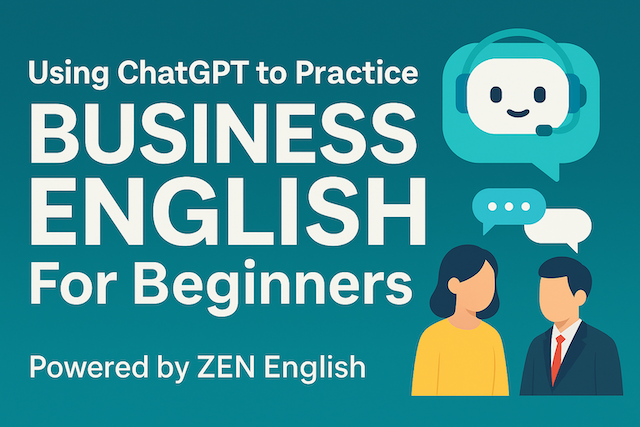
Contents
- Beginner Business English: Presentations Structuring and Drafting with ChatGPT
- Overview
- ️ Lesson Structure
- 1. Basic Structure of a Presentation
- 2. Key Phrases for Each Section
- 3. Simple Example Presentation
- 4. ️ How to Draft with ChatGPT
- 5. ChatGPT Prompts for Practice
- 6. Homework and Practice Tips
- ✅ Final Advice
Beginner Business English: Presentations Structuring and Drafting with ChatGPT
Overview
Giving a presentation in English can be stressful, especially for beginners. But with a simple structure, a clear message, and a bit of practice, you can deliver an effective presentation—even if your English is not perfect. In this lesson, you’ll learn how to:
-
Build a basic presentation structure
-
Write simple sentences for each part
-
Use ChatGPT to check and improve your script
-
Practice delivery using ChatGPT prompts
This lesson is ideal for beginners who need to make short business presentations, such as self-introductions, product summaries, or project updates.
️ Lesson Structure
-
Basic Structure of a Presentation
-
Key Phrases for Each Section
-
Simple Example Presentation
-
How to Draft with ChatGPT
-
ChatGPT Prompts for Writing and Practice
-
Homework and Self-Practice Tips
1. Basic Structure of a Presentation
Many English learners feel nervous about giving presentations. The good news is that most presentations follow a simple structure. If you learn this basic flow, you can organize your ideas clearly and speak with more confidence—even with limited English.
The most useful and beginner-friendly structure is:
Introduction → Body → Conclusion
This structure works for short business talks, team updates, product pitches, and even self-introductions.
A. Introduction – Start Strong
Your introduction sets the stage. It’s where you greet the audience, introduce yourself, and explain what you’ll talk about. It doesn’t need to be long—just friendly and clear.
✅ What to include:
-
A greeting
-
Your name and position
-
The topic of your presentation
-
A short overview of what you will talk about
✅ Example:
“Good morning, everyone. My name is Yuki, and I work in the Sales Department at XYZ Inc. Today, I’d like to give a short presentation about our new product launch. First, I’ll explain the product features, then share the launch plan, and finally talk about our sales goals.”
The body is the core of your presentation. Here, you explain your main points or ideas. For beginners, 2 or 3 key points is enough. Use simple sentences. Add a short example if needed.
✅ Structure:
-
Main Point 1
-
Main Point 2
-
(Optional) Main Point 3
✅ Useful phrases:
-
“First, I’d like to talk about…”
-
“Next, let’s look at…”
-
“Also, it’s important to mention…”
-
“Let me give a quick example…”
✅ Example:
“First, our new product is eco-friendly and made from recycled materials.
Next, we plan to launch it in July with a special campaign.
Finally, our sales target is 10,000 units in the first quarter.”
Tip: Use “First,” “Next,” “Finally” to organize clearly.
C. Conclusion – End Clearly
The conclusion helps the audience remember your key message. You don’t need to repeat everything—just summarize the most important points and thank your listeners.
✅ What to include:
-
A short summary
-
A thank-you message
-
(Optional) Invite questions
✅ Useful phrases:
-
“To summarize, we talked about…”
-
“Thank you very much for your attention.”
-
“If you have any questions, I’d be happy to answer them.”
✅ Example:
“To summarize, we looked at the product features, the launch plan, and our goals. Thank you very much for listening. If you have any questions, I’ll be happy to answer them now.”
Why This Structure Works
-
It helps you organize your thoughts
-
It gives your listeners a clear flow
-
It makes your English sound more natural and professional
Even native speakers use this same structure in short talks and meetings.
2. Key Phrases for Each Section
A good presentation in English doesn’t require advanced vocabulary. What matters most is using clear, natural expressions that match each part of your presentation. Below is a list of key phrases for beginners, organized by presentation section.
A. Introduction – Start the Presentation
These phrases help you open your presentation confidently and professionally.
✅ Basic Opening
-
“Good morning, everyone.”
-
“Hello, and thank you for joining me today.”
✅ Introduce Yourself
-
“My name is [Name], and I work in the [Department] at [Company].”
-
“I’m [Name], and I’m here to give a short presentation on…”
✅ Introduce the Topic
-
“Today, I’d like to talk about…”
-
“The topic of my presentation is…”
-
“I’m going to give you a brief overview of…”
✅ Outline the Structure
-
“First, I’ll talk about…”
-
“Then, I’ll explain…”
-
“Finally, I’ll summarize the key points.”
✅ Practice example:
“Good afternoon. My name is Taro, and I’m with the Product Development team at ABC Ltd. Today, I’d like to talk about our latest app update. First, I’ll introduce the new features. Then, I’ll explain how we collected user feedback. Finally, I’ll discuss our future plans.”
B. Body – Present the Main Content
These phrases help you move smoothly between your main points and keep your ideas organized.
✅ Signposting Points
-
“First, let’s look at…”
-
“Next, I’d like to explain…”
-
“Another important point is…”
-
“Finally, we need to consider…”
✅ Giving Examples
-
“For example, we saw a 20% increase in sales.”
-
“Let me give you a quick example…”
-
“This is especially clear when we look at…”
✅ Emphasizing
-
“It’s important to note that…”
-
“I’d like to highlight that…”
-
“This is a key point because…”
✅ Practice example:
“First, let’s look at the feedback from our users. Many said the interface was difficult to use.
Next, we improved the design to make it more intuitive.
Finally, we tested the changes with a small group, and the results were positive.”
C. Conclusion – End the Presentation
The conclusion is your chance to wrap up the message and leave a strong impression.
✅ Summarizing
-
“To summarize, we discussed…”
-
“In conclusion, I’d like to say…”
-
“Let me quickly recap today’s main points.”
✅ Thanking the Audience
-
“Thank you very much for your time.”
-
“I appreciate your attention today.”
-
“Thanks for listening.”
✅ Inviting Questions
-
“If you have any questions, I’ll be happy to answer them.”
-
“Please feel free to ask any questions now.”
-
“Let me know if anything needs clarification.”
✅ Practice example:
“To summarize, I introduced our app update, explained the user feedback process, and shared the results.
Thank you very much for your attention.
If you have any questions, I’d be happy to answer them.”
Tip: Use “Signposts” to Guide the Listener
In spoken English, listeners can get lost if the flow isn’t clear. Words like “first,” “next,” “finally,” and “to summarize” are signposts—they help guide your audience through the presentation.
3. Simple Example Presentation
Let’s look at a full sample presentation using the phrases and structure we learned in Sections 1 and 2.
This example is short (under 90 seconds), clear, and ideal for beginners.
️ Situation
Context: You work in the Sales Department and are giving a short monthly update at a team meeting.
Sample Script
Introduction
“Good morning, everyone. My name is Yuka from the Sales Department.
Today, I’d like to give you a short update on our sales performance in June.”
Body
“First, our total sales increased by 12% compared to May.
Second, our top-selling product was the Smart Speaker, which sold over 3,000 units.
Finally, we received positive feedback from new customers who joined through the summer campaign.”
Conclusion
“To summarize, June was a successful month in terms of sales, product performance, and customer feedback.
Thank you very much for listening. If you have any questions, I’m happy to answer.”
Why This Is a Good Beginner Presentation
| Feature | Why it Works |
|---|---|
| Simple sentences | Easy to understand and say |
| Clear structure | Intro → 3 points → Conclusion |
| Business vocabulary | “sales performance,” “top-selling product,” “customer feedback” |
| Professional closing | “Thank you for listening,” “happy to answer” |
️ Practice Tips
-
Read the script out loud slowly.
-
Record yourself and listen for clear pronunciation.
-
Practice with ChatGPT using the following prompt:
4. ️ How to Draft with ChatGPT
Creating Your Presentation Step by Step
You don’t have to write your whole presentation alone. ChatGPT can help you plan, write, and simplify your script. Here’s how to work with ChatGPT step by step to build a strong beginner-level business presentation.
✅ Step 1: Ask for Help with the Structure
First, tell ChatGPT what your presentation is about and ask for a basic outline.
ChatGPT will give you a simple outline with 2–3 main points. You can customize it based on your needs.
Don’t worry about perfect English. Just type your ideas simply. ChatGPT will help you turn them into sentences.
ChatGPT will respond with full sentences and a natural flow.
✅ Step 3: Improve the Script Together
Now that you have a draft, ask ChatGPT to check your grammar and make the text easier to speak.
ChatGPT may suggest simpler wording, smoother transitions, or better phrasing.
✅ Step 4: Add a Clear Opening and Closing
If you need help making a strong introduction or conclusion, just ask:
For Introduction
For Conclusion
Bonus: Ask for a Full Script
When you’re ready, you can ask ChatGPT to create a full draft:
5. ChatGPT Prompts for Practice
Use ChatGPT to Practice Your Presentation
ChatGPT is not just a writing assistant—it’s also your speaking coach. You can use it to practice giving your presentation out loud, get feedback, and even simulate audience questions.
Below are ready-to-use prompts that will help you rehearse your script, improve your pronunciation, and build confidence.
Prompt 1: Practice Reading Your Presentation Out Loud
✅ Use this to check if your script sounds clear and easy to follow.
Prompt 2: Simulate an Audience and Answer Questions
✅ Great for building confidence in handling questions in English.
Prompt 3: Improve My Script
✅ Perfect for polishing your draft before practice.
Prompt 4: Listen and Repeat Practice
✅ Helps with pronunciation and speaking rhythm.
Prompt 5: Time Check Practice
✅ Useful when you have a strict time limit at work or school.
6. Homework and Practice Tips
Build Confidence Through Simple Habits
A short, simple business presentation becomes much easier with practice. Below are 4 homework activities you can do on your own—at home, at work, or with ChatGPT.
✅ Task 1: Record and Review Your Presentation
Recording yourself helps you check your pronunciation, speed, and clarity.
How to do it:
-
Read your full script out loud and record it (use your phone or computer).
-
Listen carefully. Ask yourself:
-
Am I speaking clearly and slowly?
-
Do I sound confident?
-
Are the sentences smooth and easy to understand?
-
-
Record again and improve.
Tip: Try practicing one section per day (e.g., Monday = introduction, Tuesday = body…).
✅ Task 2: Memorize Useful Phrases
Make a list of 5–10 phrases from this lesson and try to use them often.
Examples to memorize:
-
“Today, I’d like to talk about…”
-
“Let me begin with…”
-
“To summarize…”
-
“Thank you for your attention.”
-
“If you have any questions, I’m happy to answer.”
Tip: Say them in front of a mirror to build muscle memory.
✅ Task 3: Give a 1-minute Presentation Every Day
Choose a small topic and speak about it for 1 minute in English.
Topic ideas:
-
Your job
-
Your company
-
A project you’re working on
-
A new product or event
-
Your goals for next month
Tip: Use this prompt to get feedback from ChatGPT:
✅ Task 4: Learn from Real Presentations
-
Watch short business presentations on YouTube or TED-Ed.
-
Write down useful phrases.
-
Try imitating the speaker’s rhythm and tone.
Recommended Search Terms:
“short business presentation beginner”
“simple English presentation practice”
✅ Final Advice
You don’t have to be perfect.
You just need to be clear, polite, and organized.
By practicing a little each day and using tools like ChatGPT, your business presentation skills will improve naturally.
Speak slowly. Use simple words. Smile. And remember—confidence comes from practice.
You’ve got this!




