Beginner Business English: Writing & Correction
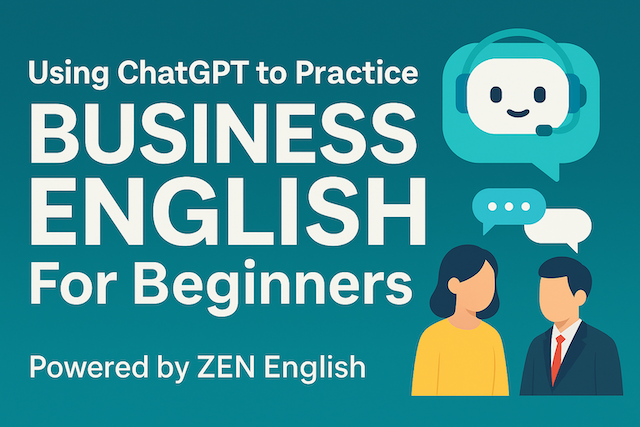
Contents
Beginner Business English: Writing & Correction
How to Ask ChatGPT for Simple Edits
Introduction
Writing in English can feel difficult—especially in a business context. Many beginner learners worry about grammar, vocabulary, and whether their writing sounds “natural.” But you don’t have to do it alone.
With ChatGPT, you can now get instant support and corrections for your English writing. You don’t need to be perfect. You just need to write something, even short sentences. Then, ChatGPT can help you improve step by step.
In this lesson, you’ll learn how to:
-
Write basic English business sentences
-
Ask ChatGPT for corrections in a simple and clear way
-
Understand the most common mistakes beginners make
-
Compare your original sentence with a corrected version
-
Build writing confidence through daily practice
This lesson is designed for absolute beginners or low-intermediate learners who want to:
-
Write emails or reports in English
-
Check short phrases before sending messages
-
Improve grammar and sentence structure little by little
-
Build confidence using AI as a writing coach
Why Writing Practice Matters
In business, clear writing is key. Even simple mistakes can cause confusion or seem unprofessional. But don’t worry—perfection is not the goal.
Instead, focus on this:
✔ Can your reader understand you?
✔ Are you polite and clear?
✔ Can you express your ideas in simple English?
With practice and support from tools like ChatGPT, your writing will naturally improve over time. The goal of this lesson is not to write “perfect” business English, but to get comfortable writing, reviewing, and improving one sentence at a time.
You’ll see that writing is not scary—it’s something you can start doing today, with just a few words and some helpful feedback.
2. ✍️ Common Writing Mistakes by Beginners
What to Watch Out for Before You Ask ChatGPT
Before you use ChatGPT to correct your English, it’s helpful to understand what kinds of mistakes are most common among beginners. Here are three mistake types you may recognize from your own writing.
Mistake 1: Using “I am” for everything
Problem: Many learners overuse “I am” because it’s familiar—but it’s not always correct.
Wrong:
-
“I am send the file now.”
-
“I am finish the task.”
Better:
-
“I’m sending the file now.” ✅
-
“I’ve finished the task.” ✅
Tip: Learn the difference between present simple, present continuous, and present perfect little by little.
Use ChatGPT like this:
Mistake 2: Missing articles (a / an / the)
Problem: Articles are small but important in English. Many learners skip them.
Wrong:
-
“I sent report yesterday.”
-
“She is manager of team.”
Better:
-
“I sent a report yesterday.” ✅
-
“She is the manager of the team.” ✅
Tip: Use “a” when it’s the first mention, and “the” when both people know what you’re talking about.
Ask ChatGPT for article help:
Mistake 3: Wrong word order in questions
Problem: Many beginners use statement word order in questions.
Wrong:
-
“You are free today?”
-
“You can help me?”
Better:
-
“Are you free today?” ✅
-
“Can you help me?” ✅
Tip: In yes/no questions, the verb usually comes before the subject.
Fix with ChatGPT like this:
✅ Summary
It’s okay to make mistakes. That’s how we learn.
These three common issues are:
-
Overusing “I am” incorrectly
-
Forgetting articles
-
Incorrect word order in questions
In the next section, we’ll learn how to write short sentences and ask ChatGPT to check them. You’ll see that even short messages can become much clearer with small corrections.
3. How to Write a Simple Sentence for GPT to Check
Don’t worry about mistakes—just write clearly and simply
Before you ask ChatGPT to correct your English, you need something to show. That means writing a short sentence or message in English, even if it has mistakes. Don’t worry—mistakes are fine. ChatGPT is here to help you improve.
Here’s how to write a beginner-level sentence that ChatGPT can easily check.
✅ Step 1: Start with Real-Life Topics
Write a sentence about:
-
What you’re doing
-
What you plan to do
-
Something that happened at work
-
A task you completed
Examples:
-
“I send report this morning.”
-
“We has a meeting at 3pm.”
-
“Client want new price.”
→ These sentences are simple and have small errors—but they’re great for practice.
✅ Step 2: Keep it Short (1–2 Sentences)
You don’t need to write a full email or long paragraph. One sentence is enough.
Try this structure:
Subject + verb + object (+ time/place)
Example:
-
“I write email to client yesterday.”
-
“She not finish task yet.”
Even with grammar mistakes, ChatGPT will understand what you’re trying to say.
✅ Step 3: Don’t Translate from Japanese Too Closely
Avoid writing in a way that sounds like Japanese word order:
Wrong: “Yesterday I the report send.”
Better: “I sent the report yesterday.”
Tip: Try to think in simple English phrases, like blocks:
-
I sent…
-
She is…
-
We have…
-
They are going to…
✅ Mini Practice: Write 3 Sample Sentences
Try writing 3 English sentences based on your day at work:
-
1 about something you did
-
1 about something you will do
-
1 question you want to ask someone
✍️ Example answers:
-
“I check the sales data this morning.”
-
“I will prepare the slides tomorrow.”
-
“Can you send me the file?”
Save these and paste them into GPT with the following prompt:
4. Correction Prompts for ChatGPT
Ask for simple corrections and explanations
Once you’ve written a sentence, use the following prompts to get helpful corrections from ChatGPT. Each prompt is short, polite, and beginner-friendly.
Just copy, paste, and start learning.
Prompt 1: Basic Grammar Check
✅ Use when: You wrote a simple sentence and want to check if it’s grammatically correct.
Prompt 2: Ask for Simple Explanation
✅ Use when: You want to understand the reason behind the correction.
Prompt 3: Compare Before and After
✅ Use when: You want to clearly see what changed.
Prompt 4: Make It Sound More Natural
✅ Use when: You want to sound more fluent and professional.
Prompt 5: Check Multiple Sentences
✅ Use when: You want to practice and correct more than one sentence at once.
5. ✏️ Before & After Examples
See how ChatGPT improves simple business sentences
Understanding your mistakes is much easier when you can compare your writing to a corrected version. Here are five real-world beginner examples, along with the corrections ChatGPT might give and a short explanation.
Example 1
Before:
I send the file yesterday.
After:
I sent the file yesterday.
Why:
The verb “send” should be in past tense → “sent” for something that happened yesterday.
Example 2
Before:
She not finish the task yet.
After:
She hasn’t finished the task yet.
Why:
This needs present perfect tense. “Hasn’t finished” is correct when something is not done yet.
Example 3
Before:
We has a meeting today.
After:
We have a meeting today.
Why:
The subject “we” needs “have” not “has.” “Has” is only for he/she/it.
Example 4
Before:
Client want price.
After:
The client wants a price quote.
Why:
Missing article “the,” incorrect verb (“want” → “wants”), and “price” should be “a price quote” in business context.
Example 5
Before:
I am prepare report now.
After:
I’m preparing the report now.
Why:
Use present continuous tense → “I’m preparing…” to talk about something happening right now.
Practice Tip
Try writing 3 of your own business-related sentences. Then, use this prompt to get feedback:
Don’t worry if your grammar isn’t perfect. These small improvements add up over time. The goal is progress, not perfection.
6. Practice Ideas and Homework
Build a writing habit with ChatGPT
Now that you know how to write simple sentences and ask ChatGPT to correct them, the next step is building a habit. You don’t need to study for hours every day—just 5–10 minutes of writing and feedback is enough to grow your skills.
Here are 4 simple tasks you can start today:
✅ Task 1: Write 3 Sentences Daily
Each day, write 3 short business-related sentences. Topics could include:
-
A task you did today
-
A meeting you attended
-
An email you sent
-
A question for your boss or coworker
Example:
I joined the team meeting this morning.
I will finish the budget report tomorrow.
Can you check this file for me?
Then use this prompt:
✅ Task 2: Create Your Own Before & After Book
Keep a notebook (or digital file) with two sections:
-
Before: Your original sentence
-
After: ChatGPT’s corrected version
-
Optional: Add notes about grammar tips or patterns
Seeing your progress over time is very motivating.
✅ Task 3: Rewrite Sentences in a More Formal Style
Ask ChatGPT not only to correct grammar but also to make the sentence more formal.
This is useful for improving business email writing.
✅ Task 4: Weekly Writing Challenge
Once a week, write a short paragraph (3–5 sentences) about your work or study.
Example topic:
What did you learn this week? What was challenging? What will you do next?
Then ask:
Final Message
You don’t need to be perfect to write in English.
You just need to try, get feedback, and try again.
Every sentence you write is one step closer to fluency.
ChatGPT is your study partner—always ready, always patient.
So don’t be afraid to make mistakes. Be curious, be consistent, and enjoy your progress.




