Practicing Business Email Templates and Polite Expressions
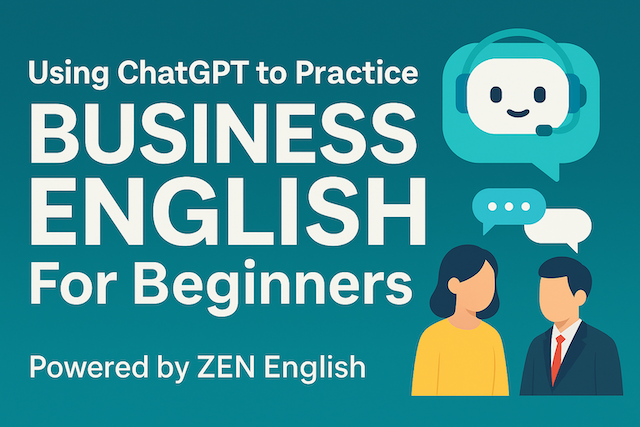
Contents
- Practicing Business Email Templates and Polite Expressions
Practicing Business Email Templates and Polite Expressions
Powered by ZEN English
Introduction
Writing emails in English can feel challenging—especially in a business context. What tone should I use? Is this too direct? How do I sound professional and polite?
This lesson is designed for beginners who want to feel more confident writing clear and courteous business emails. You’ll learn basic email templates, polite phrases, and how to practice with ChatGPT to check your tone, grammar, and clarity.
Even if you are just starting out, using email templates and polite expressions will help you communicate professionally in the global business world.
1. Structure of a Basic Business Email
A simple business email usually follows this format:
-
Greeting
-
Opening line / Purpose
-
Main message
-
Closing line / Request
-
Sign-off
Sample Template:
Subject: Meeting Schedule Confirmation
Dear [Name],
I hope this email finds you well.
I’m writing to confirm our meeting scheduled for Thursday at 3 PM. Please let me know if the time is still convenient for you.
Thank you in advance, and I look forward to your reply.
Best regards,
[Your Name]
Practice Prompt:
ChatGPT will help you rewrite it like this:
Dear [Name],
I’m writing to confirm our meeting on Thursday. Please let me know if the time still works for you.
Best regards,
[Your Name]
2. Common Polite Expressions in Business Emails
Politeness is essential in business communication. Even if your grammar is not perfect, using the right polite phrases can show respect and professionalism.
Below are some essential expressions that you can use in business emails, especially when making requests, giving information, or ending messages politely.
A. Common Replacements for Direct Expressions
| Direct / Too Casual | More Polite Alternative |
|---|---|
| I want to know… | I would like to know… |
| Tell me… | Could you please let me know… |
| Is it OK? | Would it be convenient…? |
| I need this. | I would appreciate it if you could… |
| Thanks. | Thank you very much. / I appreciate your help. |
Examples in Context
❌ Too Direct:
I want to know the deadline.
✅ Polite Version:
I would like to know the deadline for submitting the report.
❌ Too Casual:
Can you send the file?
✅ Polite Version:
Could you please send me the file at your earliest convenience?
❌ Too Short:
Thanks.
✅ Professional:
Thank you very much for your support. I really appreciate it.
✍️ Practice Task: Rewrite the Sentences
Try improving the following sentences:
-
I need the document.
-
Tell me your schedule.
-
Is Friday OK?
-
I want to change the meeting.
-
Thanks for email.
Then ask ChatGPT:
Bonus Tips
-
Avoid using “ASAP” in formal emails. Instead, say:
“at your earliest convenience”
“as soon as possible, if possible” -
Use softeners like:
“I was wondering if…”
“Would it be possible to…”
“If you don’t mind…”
Try This With ChatGPT:
3. Practical Email Scenarios and Templates
Now let’s look at real-life business situations where email communication is needed. Below are three common scenarios with sample email templates that you can copy, customize, and practice with ChatGPT.
️ Scenario 1: Scheduling a Meeting
You want to propose a meeting time with a colleague or client.
Template:
Subject: Request to Schedule a Meeting
Dear [Name],
I hope you are doing well.
I would like to schedule a meeting to discuss [topic].
Would you be available on [day] at [time]?If that time is not convenient, please let me know your availability.
Thank you for your time.
Best regards,
[Your Name]
GPT Prompt to Use:
Scenario 2: Requesting a File or Document
You need to politely ask someone to send a document.
Template:
Subject: Request for Document
Dear [Name],
I hope this message finds you well.
I’m writing to kindly request a copy of the [document name].
If possible, could you please send it by [date]?
Thank you in advance for your support.
Best regards,
[Your Name]
GPT Prompt to Use:
Scenario 3: Saying Thank You After a Meeting
It’s important to follow up with a thank-you email after a meeting or interview.
Template:
Subject: Thank You for the Meeting
Dear [Name],
Thank you very much for taking the time to meet with me today.
I appreciated the opportunity to discuss [topic] and found our conversation very helpful.
I look forward to working with you further.
Please let me know if there is anything I can assist you with.
Best regards,
[Your Name]
GPT Prompt to Use:
✍️ Practice Task (With ChatGPT)
Choose one of the templates above. Replace the details (name, topic, date, etc.) with your own information.
Then use the following prompt to get feedback from ChatGPT:
Try rewriting it 2–3 times based on ChatGPT’s suggestions. When you find a version that feels comfortable and professional, save it for future reference.
4. Common Mistakes in Business Emails
Even with good intentions, business emails can sometimes come across as too casual, unclear, or even rude—especially when translated directly from Japanese or another language. In this section, you’ll learn how to avoid common mistakes and improve your writing using ChatGPT.
❌ Mistake 1: Overly Direct Language
Too direct:
“I want the document by Friday.”More polite:
“I would appreciate it if you could send the document by Friday.”
Why it’s a mistake: Business English favors indirect and polite requests. “I want” sounds demanding.
❌ Mistake 2: Missing Subject or Greeting
No subject:
Just writing the message in the body without a subject line.No greeting:
Starting the email without “Dear [Name]” or “Hello.”
Why it’s a mistake: These parts are important for clarity and professionalism. A missing subject may be ignored. A missing greeting sounds cold.
❌ Mistake 3: Using Casual Words or Slang
Casual:
“Hey, can you send me the stuff?”Correct:
“Hello [Name], could you please send me the document?”
Why it’s a mistake: Business communication should be respectful and clear. Avoid “hey,” “stuff,” “cool,” “ASAP,” etc., unless your company culture is very casual.
❌ Mistake 4: Poor Formatting and Long Paragraphs
Wall of text:
Writing a long message without spacing or structure.
Why it’s a mistake: Emails should be easy to read. Use short paragraphs and line breaks between sections (greeting, body, closing).
❌ Mistake 5: Not Ending Properly
Wrong ending:
“Bye” or no sign-off at all.Better:
“Best regards,” / “Sincerely,” / “Thank you,”
Why it’s a mistake: A proper closing shows professionalism and leaves a good impression.
How to Fix These with ChatGPT
Try giving your draft to ChatGPT and ask for suggestions. Here’s a helpful prompt:
️ Extra Prompt for Correction + Rewrite
✅ Tip: Save Your Corrected Emails
Each time ChatGPT helps you improve an email, copy and save the corrected version in a folder or note app. You can build your own email phrasebook for future use.
5. Summary and Weekly Practice Plan
Summary
In this beginner-level lesson, you learned how to write clear and polite business emails using templates, formal expressions, and tone adjustments. You also practiced:
-
Structuring a basic business email
-
Using polite alternatives instead of direct language
-
Applying templates to real-world situations like meeting requests, document sharing, and thank-you notes
-
Avoiding common email mistakes
-
Using ChatGPT to rewrite, correct, and improve your messages
Whether you’re emailing coworkers, clients, or supervisors, these skills will help you communicate more effectively and professionally in English.
Weekly Practice Plan with ChatGPT (15–20 min per day)
Use this plan to build your business email skills step by step.
✅ Day 1 – Write a Simple Business Email
Write a short email using one of the templates in this lesson. Then use this prompt:
✅ Day 2 – Learn and Use Polite Expressions
Choose 3 direct phrases (e.g. “I want,” “Send me”) and ask ChatGPT:
Write a new email using the new phrases.
✅ Day 3 – Practice a Meeting Request Email
Create your own meeting request. Then ask:
✅ Day 4 – Practice a Thank-You Email
Write a thank-you message after a meeting or presentation. Then use:
✅ Day 5 – Fix Common Mistakes
Write an intentionally “bad” email (too direct, no greeting, etc.), then ask:
✅ Day 6 – Write Freely and Get Feedback
Write an original business email (any topic). Ask ChatGPT:
✅ Day 7 – Review and Save
Review the week’s corrected emails. Copy and save your best versions.
Ask ChatGPT:
Final Tip
Email writing is not just about language—it’s about tone, clarity, and respect. Use ChatGPT as your writing coach and language partner to grow faster and with more confidence.
Practice regularly, save your corrected emails, and build your own phrasebook.




