Design Your Personal Portfolio Website with ChatGPT’s Help
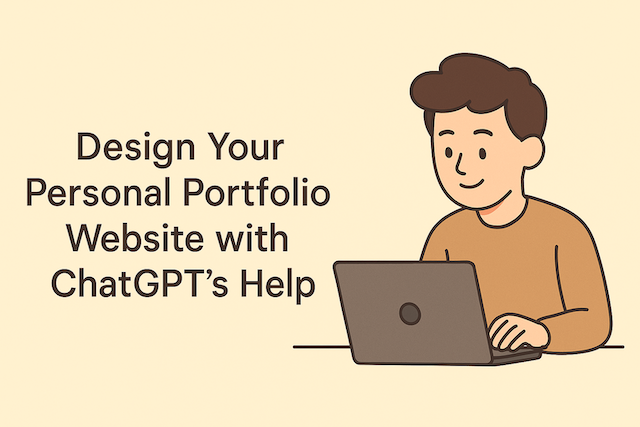
Contents
- Design Your Personal Portfolio Website with ChatGPT’s Help
- Step 1: Define the Purpose and Audience of Your Portfolio
- Step 2: Gather and Organize Your Content
- Step 3: Choose a Platform or Tool
- Step 4: Build a Simple Structure and Layout
- Step 5: Write Clear and Engaging Content with ChatGPT
- Step 6: Publish and Share Your Site
- Final Thoughts: You Don’t Have to Do It Alone
- Want to Build Skills Abroad Too?
Design Your Personal Portfolio Website with ChatGPT’s Help
Build a stunning, personalized website step by step — no coding experience needed
Creating a personal portfolio website can feel overwhelming, especially if you don’t have a background in web design or programming. But with ChatGPT, you don’t need to start from scratch or navigate confusing tools alone. This intelligent assistant can guide you through each step of building a clean, professional, and personalized website that showcases your skills, projects, and personality.
Whether you’re a student, freelancer, job seeker, or entrepreneur, a strong digital presence sets you apart. And thanks to ChatGPT, you can brainstorm layouts, generate text content, plan site structure, and even learn how to use platforms like WordPress, Wix, or Carrd — all in natural conversation.
In this article, we’ll walk you through how to use ChatGPT as your creative and technical partner in designing a personal portfolio site that works for you.
Step 1: Define the Purpose and Audience of Your Portfolio
Know what you’re building — and who it’s for
Before jumping into colors, layouts, or tools, take a moment to think clearly about why you’re making this portfolio and who will visit it. ChatGPT can help you clarify your ideas with a few simple prompts.
Ask Yourself:
-
Are you showcasing your work to get hired?
-
Do you want to attract freelance clients?
-
Are you applying to universities or academic programs?
-
Is this mainly for sharing your projects with friends or followers?
Each goal leads to a different kind of structure and tone. For example:
-
A job-seeker’s portfolio should highlight skills, experience, and a downloadable resume.
-
A freelancer’s site may need pricing info, client testimonials, and a contact form.
-
A creative’s showcase might focus on visuals, style, and social links.
Try This Prompt with ChatGPT:
The better you define your purpose, the more tailored and effective your website will be.
Step 2: Gather and Organize Your Content
Know what to include before you start designing
Once you’ve clarified your purpose, it’s time to collect everything you want to showcase. A great portfolio isn’t just beautiful—it’s clear, relevant, and easy to navigate. ChatGPT can help you outline and prioritize what goes where.
Key Content Sections You May Need:
-
Introduction / About Me: A short, friendly intro about who you are.
-
Projects / Work Samples: Your best work, each with a short description.
-
Skills / Tools: What you’re good at (e.g., languages, software, frameworks).
-
Resume / Career Summary: Optional download or short timeline.
-
Contact Info: Email, social links, or a form for visitors to reach out.
Try This Prompt with ChatGPT:
atGPT can suggest a content structure based on your profession—designer, engineer, marketer, writer, etc.
Step 3: Choose a Platform or Tool
No code? No problem—ChatGPT can guide you through all options
You don’t need to be a developer to build a beautiful portfolio. ChatGPT can walk you through the pros and cons of different platforms, based on your needs, budget, and technical comfort.
Common Portfolio Platforms:
-
Wix / Squarespace: Drag-and-drop ease, beautiful templates.
-
WordPress: Highly customizable, perfect if you want a blog too.
-
Notion / Carrd: Minimalist, fast to build, good for students or freelancers.
-
GitHub Pages / Webflow: Better for those with basic web skills.
Try This Prompt with ChatGPT:
ChatGPT can even help you compare tools or guide you through setup steps. Once you’ve selected your platform, it’s time to start building your site structure.
Step 4: Build a Simple Structure and Layout
Start with a clean, focused layout that grows with you
You don’t need a fancy website right away. Start small and grow as your experience and content evolve. ChatGPT can help you outline a basic site structure that fits your purpose.
Example Structure for a Personal Portfolio:
-
Home – A quick intro and your professional photo
-
About Me – Your background, education, and career goals
-
Projects / Work Samples – Images, links, and short descriptions
-
Skills & Tools – A list or infographic showing your capabilities
-
Contact – Email, LinkedIn, or a simple form
Try This Prompt with ChatGPT:
You can even ask ChatGPT to sketch out your homepage layout using text-based wireframes (like ASCII art), or help you decide how to organize your navigation.
Step 5: Write Clear and Engaging Content with ChatGPT
Let your words speak confidently—even if writing isn’t your strength
You don’t need to be a professional writer to make a great impression. ChatGPT can help you turn rough ideas into polished sentences, rewrite content to match your tone, and even suggest better ways to describe your work.
Tips for Writing with ChatGPT:
-
Keep it short and reader-friendly
-
Use active voice and positive language
-
Highlight real results and experiences
-
Ask ChatGPT to summarize or expand when you get stuck
Try This Prompt:
You can revise the output until it feels right. ChatGPT is like a friendly editor—always ready to help, no matter how many drafts it takes.
Get your work online and let the world see what you’ve created
Once your portfolio looks good and your content is ready, it’s time to publish. You don’t need to be a tech expert—many website builders like Wix, WordPress, or Notion make publishing as easy as clicking a button.
ChatGPT Can Help You:
-
Check for grammar or spelling mistakes
-
Write a launch announcement for social media
-
Create short bios and link descriptions
-
Suggest hashtags or keywords for better reach
Try This Prompt:
Sharing your work may feel scary—but it’s also the first step to real opportunities. ChatGPT can give you the words and courage to do it confidently.
Final Thoughts: You Don’t Have to Do It Alone
Your personal portfolio is your story. ChatGPT helps you tell it—clearly, creatively, and confidently.
Building a portfolio can feel overwhelming. But with ChatGPT, you don’t have to do it all by yourself. From planning your layout to polishing your text, this tool becomes your brainstorming partner, writing assistant, and confidence booster—all in one.
Whether you’re a designer, writer, student, or entrepreneur, your online presence matters. And the sooner you start building it, the more opportunities you’ll create for yourself.
Want to Build Skills Abroad Too?
Study at 3D ACADEMY in the Philippines and learn how to use English and ChatGPT to build your global career.
At 3D ACADEMY, we don’t just teach English—we teach you how to use tools like ChatGPT to express yourself, market your skills, and stand out in today’s digital world. Combine personalized English training with smart tech learning, all in sunny Cebu.
Build your future with language, confidence, and creativity—starting now.




