How to Improve Pronunciation with AI: Online English Guide
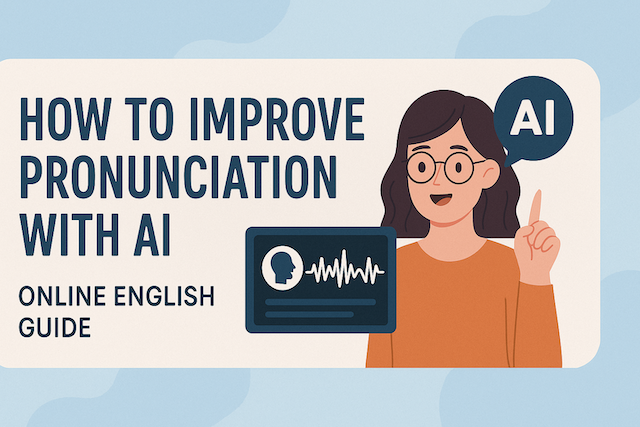
Contents
- How to Improve Pronunciation with AI: Online English Guide
- Why Pronunciation Matters in English Learning
- How AI Helps You Improve Pronunciation
- Best AI Tools for Pronunciation Improvement in 2025
- How to Use AI Tools Effectively
- Combining AI with Other Learning Methods
- Overcoming Common Pronunciation Problems with AI
- Tips to Build a Pronunciation Routine with AI
- The Future of Pronunciation Learning with AI
- Final Thoughts
- FAQs
- What does “AI-based pronunciation training” actually mean?
- How should I structure a daily AI pronunciation routine?
- Which English sounds are hardest for most learners, and how can AI help?
- Can AI help with accent, stress, and intonation—not just single sounds?
- What is the best way to use shadowing with AI feedback?
- How do I transfer accurate sounds from drills into real conversation?
- What data should I track to measure progress meaningfully?
- How can I reduce fossilized errors I’ve had for years?
- Is it OK to mix AI feedback with human coaching?
- What if my goal is a specific accent (e.g., General American or Received Pronunciation)?
- How can I practice connected speech and linking with AI?
- What hardware and environment improve recognition accuracy?
- How do I keep motivation high over months of practice?
- What is a simple 4-step template I can follow every day?
How to Improve Pronunciation with AI: Online English Guide
Artificial Intelligence (AI) has completely changed the way learners practice and improve their English pronunciation. In the past, students had to rely on native speakers or traditional classes to get feedback, but today, AI tools can provide instant, detailed, and personalized pronunciation analysis anytime and anywhere. This guide will show you how to use AI effectively to improve your pronunciation, what tools to try, and how to build consistent daily habits for better results.
Why Pronunciation Matters in English Learning
Clear pronunciation is one of the most important elements of communication. Even if your grammar and vocabulary are strong, unclear pronunciation can make it difficult for others to understand you.
Improving pronunciation helps with:
-
Confidence: You’ll speak more naturally and worry less about being misunderstood.
-
Listening Skills: When you learn how sounds are made, you can better understand others.
-
Fluency: Accurate pronunciation allows smoother speech with fewer pauses.
-
Professional Growth: Clear English is essential for job interviews, meetings, and presentations.
With AI-based pronunciation tools, you can train like a professional—getting feedback similar to what speech-language experts provide.
How AI Helps You Improve Pronunciation
AI technology can analyze your speech using machine learning and speech recognition. Here’s how it works and why it’s effective:
-
Speech Analysis: AI compares your pronunciation with native speaker models and detects differences in sound, pitch, rhythm, and stress.
-
Real-Time Feedback: You get immediate corrections, color-coded word suggestions, or phoneme-level feedback.
-
Accent Training: Some tools can help you practice American, British, or Australian accents.
-
Progress Tracking: AI systems store your recordings and track improvement over time.
-
Adaptive Learning: The more you use the tool, the more personalized the exercises become.
This technology allows you to practice even if you don’t have a teacher or language partner available.
Best AI Tools for Pronunciation Improvement in 2025
There are many AI-driven apps and platforms available today, but some stand out for their precision, user interface, and learning experience. Below are a few of the top-rated options.
1. ELSA Speak
ELSA (English Language Speech Assistant) uses advanced voice recognition powered by AI to help users refine their pronunciation and intonation.
-
Features:
-
Instant phoneme-level feedback
-
Personalized study plans
-
Daily speaking challenges
-
-
Best For: Learners who want daily, gamified pronunciation training.
-
Bonus: ELSA can simulate real-world speaking situations like job interviews or customer service calls.
2. Speak (by OpenAI)
Speak is an AI-powered English tutor app available in selected regions. It uses conversational AI to help learners practice natural English dialogue.
-
Features:
-
Conversation-based speaking practice
-
Real-time pronunciation correction
-
AI voice model that mimics human conversation
-
-
Best For: Learners who want to practice realistic speaking interactions.
3. Google’s AI Pronunciation Tool
Built into Google Search and Google Translate, this tool allows you to listen to and imitate native pronunciation instantly.
-
Features:
-
Word-by-word pronunciation playback
-
Visual mouth-shape guidance
-
Accessible on mobile and desktop
-
-
Best For: Quick pronunciation checks during reading or writing practice.
4. Speechling
Speechling connects AI feedback with real human coaching. You record your voice, receive AI feedback, and optionally get a coach review.
-
Features:
-
AI + human hybrid correction system
-
Structured speaking exercises
-
Voice diary tracking progress
-
-
Best For: Learners who want both AI precision and expert feedback.
5. YouGlish
YouGlish is not a pronunciation trainer but an excellent supplement. It plays YouTube videos showing real people using your target word in context.
-
Features:
-
Hear authentic pronunciation in real conversations
-
Filter by accent (US, UK, Australian)
-
Learn stress and rhythm naturally
-
-
Best For: Learners improving listening comprehension and pronunciation in context.
How to Use AI Tools Effectively
AI tools are powerful, but to get the best results, you need a strategy. Here’s a simple framework you can follow.
Step 1: Record Your Baseline
Before starting, record yourself reading a short paragraph aloud. This will help you measure progress later.
Step 2: Use AI Feedback Daily
Dedicate at least 10–15 minutes a day to pronunciation drills. Focus on one sound at a time—especially those that are challenging for your native language.
Step 3: Focus on Phonemes
AI tools often highlight individual phonemes (the smallest units of sound). Spend extra time repeating words until your pronunciation matches the native model closely.
Step 4: Imitate Native Rhythm and Stress
English pronunciation is not only about sound accuracy but also about rhythm. Practice sentence stress and intonation patterns using AI audio playback features.
Step 5: Review and Reflect
Save your recordings and compare them over time. Many apps like ELSA and Speechling allow you to replay past attempts to see improvement trends.
Combining AI with Other Learning Methods
AI pronunciation tools are powerful on their own, but combining them with other learning styles accelerates improvement.
-
Watch and Repeat: Watch English shows or YouTube videos, pause, and mimic lines using your AI feedback tool.
-
Shadowing Technique: Repeat sentences simultaneously with a native speaker’s audio to improve rhythm and flow.
-
Peer Practice: Record conversations with language partners and use AI to analyze both voices.
-
Use Phonetic Resources: Study the International Phonetic Alphabet (IPA) to understand sound positions.
AI complements these traditional methods by giving objective, data-driven feedback.
Overcoming Common Pronunciation Problems with AI
Different learners face different pronunciation challenges. AI tools can identify your weak points precisely. Here’s how they can help with common issues:
-
Vowel Confusion: Tools show visual comparisons between similar vowels (e.g., ship vs. sheep).
-
Word Stress Errors: AI points out misplaced stress, helping you sound more natural.
-
Sentence Intonation: Some systems analyze pitch curves so you can adjust rising and falling tones.
-
Connected Speech: Advanced AI apps train you on linking words smoothly, such as “want to” → “wanna.”
With consistent AI-guided practice, these problem areas become much easier to manage.
Tips to Build a Pronunciation Routine with AI
-
Set a Daily Goal: Even 5 minutes a day can create strong habits.
-
Practice One Sound per Week: Master difficult sounds systematically.
-
Use Voice Notes: Record yourself speaking daily and review feedback weekly.
-
Reward Yourself: Celebrate small wins like achieving a high pronunciation score.
-
Track Consistency: Use built-in AI streak trackers or your own study journal.
Small, consistent efforts are more effective than occasional long sessions.
The Future of Pronunciation Learning with AI
AI pronunciation technology is evolving fast. Future developments include:
-
Emotion-aware AI: Systems that recognize tone and emotional expression.
-
Accent Adaptation: Personalized models that adapt feedback to your first language.
-
Virtual Tutors: AI avatars that interact with you in real conversations.
-
Real-time Translation with Pronunciation Feedback: Instant correction while communicating with foreigners.
In just a few years, pronunciation learning may feel as natural as chatting with a friend.
Final Thoughts
AI has opened a new era of self-directed pronunciation practice. Whether you’re preparing for a job interview, an English test, or just want to sound more natural, AI tools can accelerate your progress.
The key is consistent, mindful practice. Let AI analyze your speech, show you what to fix, and track your improvements. Within months, you’ll notice not only clearer pronunciation but also greater confidence and fluency in every conversation.
FAQs
What does “AI-based pronunciation training” actually mean?
AI-based pronunciation training uses machine learning models that compare your spoken audio to target pronunciations from native-speaker datasets. The system identifies differences at the phoneme level (individual sounds), as well as stress, rhythm, and intonation patterns. It then returns instant, actionable feedback—often as color-coded words, accuracy scores, and suggested drills—so you can correct errors immediately.
How should I structure a daily AI pronunciation routine?
Keep it short, focused, and consistent. Aim for 10–15 minutes per day. Start with a quick warm-up (minimal pairs or mouth-position drills), then practice 1–2 target sounds using your app’s exercises. Finish with a short reading or shadowing passage recorded into the tool for feedback. Track your streak and note one improvement target for the next session.
Which English sounds are hardest for most learners, and how can AI help?
Common trouble areas include /θ/ and /ð/ (think, this), /r/ and /l/ contrasts, short vs. long vowels (ship vs. sheep), and ending consonants. AI pinpoints exactly where your articulation diverges from the model and often provides visual cues and slow-motion audio. Use minimal-pair drills, repeat until your accuracy turns “green,” and then test in short sentences to transfer the skill.
Can AI help with accent, stress, and intonation—not just single sounds?
Yes. Many tools evaluate word stress, sentence stress, and pitch contours. You can practice rising and falling intonation in yes/no vs. wh- questions, highlight the “content words” to carry stress, and rehearse chunking (grouping words) for natural rhythm. Look for feedback that shows syllable stress and pitch lines so you can adjust your delivery more precisely.
What is the best way to use shadowing with AI feedback?
Pick a short native audio clip (10–20 seconds). Listen once, then mimic it exactly—timing, linking, stress, and melody. Record your shadowing inside the AI app to get scores for segmental accuracy and prosody. Repeat in loops: listen → shadow → review feedback → refine. When your score plateaus, switch materials or increase speed slightly for a challenge.
How do I transfer accurate sounds from drills into real conversation?
Bridge practice is essential. After drilling sounds, read a short paragraph aloud and record it for feedback. Next, practice spontaneous prompts (e.g., describing your day) for one minute, focusing on 1–2 target features. Finally, simulate real contexts—meetings, interviews, customer calls—and record role-plays. The AI’s historical scores help you confirm that improvements persist outside controlled drills.
What data should I track to measure progress meaningfully?
Track three indicators: (1) phoneme-level accuracy for your top five problem sounds, (2) word-stress and sentence-prosody scores, and (3) speaking rate with clarity (words per minute that remain intelligible). Review weekly trends, not just single-session scores, to spot genuine improvement. Keep brief notes about successful cues (e.g., “smile to get a brighter /iː/”).
How can I reduce fossilized errors I’ve had for years?
Target them one at a time with high-repetition cycles. Use slow, exaggerated articulations first, then gradually normalize. Pair motor cues (lip, tongue, jaw positions) with auditory models and immediate AI feedback. Add contrastive practice (minimal pairs and tricky sentence pairs), then force frequent retrieval by inserting the target words into daily speaking tasks. Consistency beats intensity.
Is it OK to mix AI feedback with human coaching?
Absolutely. AI gives unlimited, immediate, and objective practice, while a human coach resolves edge cases: coarticulation quirks, individual mouth anatomy, or pragmatic intonation in high-stakes contexts. A useful pattern is 5–6 AI sessions per week plus a short live check-in every 1–2 weeks to confirm transfer to natural speech.
What if my goal is a specific accent (e.g., General American or Received Pronunciation)?
Choose materials labeled by accent and enable accent-specific models if available. Drill vowel quality, linking rules, and stress patterns typical of that accent. Use YouGlish-style context clips to hear real speakers; then shadow, record, and compare. Remember that clarity matters more than perfect imitation—set realistic goals aligned with your professional and social needs.
How can I practice connected speech and linking with AI?
Work on common reductions (gonna, wanna), linking consonant-to-vowel (pick‿it), and intrusive /j/ or /w/ between vowel sounds. Use AI scripts that highlight where linking should occur and penalize choppy delivery. Record, review, and then read the same lines at gradually faster rates while preserving smoothness and stress.
What hardware and environment improve recognition accuracy?
Use a decent microphone (headset or USB mic) and a quiet room. Speak at a natural distance (about a fist from the mic), avoid plosives by angling the mic slightly off-center, and monitor input gain so your waveform isn’t clipping. Consistent recording conditions make your progress data more reliable session to session.
How do I keep motivation high over months of practice?
Set “micro-goals” (e.g., master /θ/ in 10 high-frequency words this week), track streaks, and celebrate small score jumps. Rotate materials (news, dialogues, role-plays) to avoid boredom. Pair practice with real outcomes—like delivering a weekly standup or recording a short vlog—so improvements feel tangible and valuable.
What is a simple 4-step template I can follow every day?
Try this: (1) Warm up with 2 minutes of minimal pairs, (2) drill one target sound for 5 minutes with AI feedback, (3) shadow a 15-second clip and re-record until your prosody score improves, and (4) speak freely for 60 seconds on a prompt, focusing on that day’s target. Log your top takeaway in one sentence.
Online English Learning Guide: Master English Anytime, Anywhere




