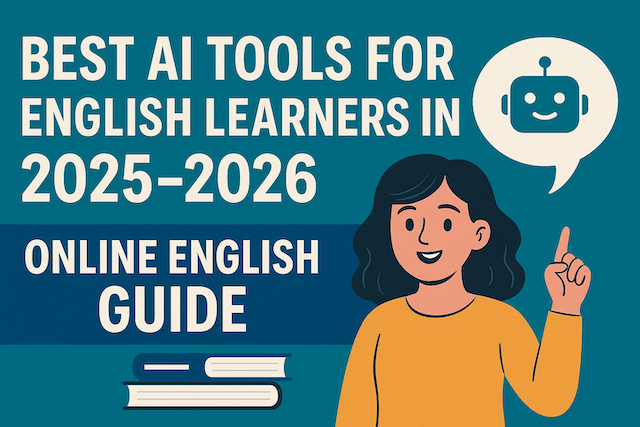Contents
- Best AI Tools for English Learners in 2025–2026: Online English Guide
- The Rise of AI in English Learning
- 1. ChatGPT (by OpenAI)
- 2. Grammarly
- 3. ELSA Speak
- 4. DeepL Write
- 5. YouGlish
- 6. LingQ
- 7. Speak (AI Tutor App)
- 8. Duolingo Max (with GPT Integration)
- 9. Replika
- 10. ChatPDF / AskYourPDF
- How to Choose the Right AI Tool
- The Future of AI English Learning (2026 and Beyond)
- Conclusion
- FAQs
- What is an AI tool for English learning and how is it different from a regular app?
- Which AI tools are best for complete beginners?
- How should intermediate learners (B1–B2) use AI effectively?
- Can AI really help with pronunciation and accent?
- Is it safe to rely on AI for grammar correction?
- How do I use ChatGPT as a structured English tutor?
- What’s the best way to combine multiple AI tools?
- Can AI prepare me for IELTS, TOEFL, or TOEIC?
- How do I avoid overdependence on AI?
- What about privacy and data when using AI tools?
- How can I measure progress with AI?
- What prompts get the best learning results?
- Are AI translations useful for learning, or do they create bad habits?
- How much does AI learning cost, and is free enough?
- What’s a simple weekly plan using AI tools?
Best AI Tools for English Learners in 2025–2026: Online English Guide
Artificial Intelligence (AI) is reshaping how people learn English across the world. From smart chatbots that simulate real conversations to advanced grammar checkers that understand context, AI tools are becoming indispensable study companions. This guide explores the best AI tools for English learners in 2025–2026, covering their features, benefits, and how to use them effectively.
The Rise of AI in English Learning
AI has made language learning more personalized, efficient, and interactive. Traditional methods often relied on one-size-fits-all materials, but AI now allows learners to receive instant feedback, custom practice exercises, and even human-like conversation partners.
Some of the biggest changes in 2025–2026 include:
-
Voice recognition accuracy approaching native-level understanding.
-
Generative AI tutors that adapt to your learning style.
-
Smart pronunciation tools that visually map your mouth movements.
-
Integration of AI with VR and AR environments for immersive English practice.
These innovations help learners not only memorize vocabulary but also develop fluency and confidence through real-life simulations.
1. ChatGPT (by OpenAI)
Best for: Speaking practice, writing improvement, grammar correction, and topic discussions.
ChatGPT, powered by GPT-5, has become one of the most popular AI tools among English learners. It allows users to engage in real-time conversations, ask grammar questions, and even simulate speaking tests such as IELTS or TOEFL.
Key features:
-
Natural conversational ability in English.
-
Can act as a teacher, interviewer, or conversation partner.
-
Supports grammar explanations and vocabulary expansion.
-
Adaptable tone and difficulty level.
How to use it:
-
Practice daily speaking sessions by discussing random topics.
-
Ask ChatGPT to correct your sentences or paraphrase essays.
-
Role-play job interviews or travel situations.
Pro tip: Set ChatGPT’s role as a “friendly English tutor” to keep the learning tone supportive and interactive.
2. Grammarly
Best for: Writing correction and grammar learning.
Grammarly is an advanced AI-powered writing assistant that helps English learners improve their grammar, punctuation, vocabulary, and writing clarity. It is available as a browser extension, desktop app, and mobile keyboard.
Key features:
-
AI-driven grammar and tone suggestions.
-
Vocabulary improvement prompts.
-
Context-based feedback (formal, casual, academic).
-
Integrated writing analytics and goals.
How to use it:
-
Install Grammarly on your browser and use it for email writing or essays.
-
Review corrections carefully to learn from your mistakes.
-
Use the “Goals” feature to customize feedback for business or academic English.
Pro tip: Grammarly Premium now uses AI to rewrite sentences naturally, similar to a native English editor.
3. ELSA Speak
Best for: Pronunciation and accent training.
ELSA Speak is an AI-powered pronunciation app using speech recognition technology to analyze how you speak English. It provides feedback on intonation, stress, and rhythm, helping you sound more natural.
Key features:
-
Real-time feedback on pronunciation accuracy.
-
Interactive pronunciation games.
-
AI speech analysis based on American English.
-
Personalized study plan for weak sounds.
How to use it:
-
Record yourself reading dialogues.
-
Follow daily challenges to improve sound accuracy.
-
Compare your pronunciation to native speakers.
Pro tip: Use ELSA with headphones and a clear microphone for the most accurate pronunciation analysis.
4. DeepL Write
Best for: Writing enhancement and translation support.
DeepL, known for its powerful AI translation system, launched DeepL Write, a writing improvement tool for English learners. It helps users transform simple sentences into natural, fluent English.
Key features:
-
Suggests stylistic improvements (formal/informal tone).
-
Context-aware rewriting.
-
Built-in translation for multilingual learners.
-
Especially useful for non-native English speakers.
How to use it:
-
Paste your English text and let DeepL Write enhance it.
-
Compare your original version with AI’s suggestion.
-
Use it alongside ChatGPT to refine essay structures.
Pro tip: Ideal for professionals and students writing reports or research papers in English.
5. YouGlish
Best for: Understanding pronunciation and word usage.
YouGlish uses YouTube videos to show how native speakers pronounce and use words in context. Simply type a word, and YouGlish plays short video clips featuring that term.
Key features:
-
Thousands of authentic video examples.
-
Supports multiple English accents (US, UK, Australian).
-
Great for vocabulary learning and listening practice.
How to use it:
-
Search for a word you’re unsure about.
-
Watch how different speakers use it naturally.
-
Repeat the sentences aloud to practice intonation.
Pro tip: Combine YouGlish with ELSA Speak for perfecting pronunciation and listening skills.
6. LingQ
Best for: Vocabulary building through reading.
LingQ is a reading-based language learning platform that uses AI to track word familiarity and recommend new content based on your reading habits. It turns real-world English content—articles, podcasts, and videos—into interactive lessons.
Key features:
-
Learn through natural content (news, blogs, stories).
-
Smart vocabulary tracking and flashcards.
-
AI-driven word frequency analysis.
-
Multi-device syncing for mobile learning.
How to use it:
-
Read English articles daily and highlight unknown words.
-
Review “LingQs” (saved words) to reinforce memory.
-
Listen to audio versions for combined reading and listening practice.
Pro tip: Choose topics you enjoy to stay consistent and motivated.
7. Speak (AI Tutor App)
Best for: Real conversation practice and fluency training.
Speak is an AI-powered speaking tutor app used widely in Asia. It uses advanced speech AI to hold conversations and provide feedback on your pronunciation, grammar, and fluency.
Key features:
-
Realistic speaking simulations.
-
Instant grammar and pronunciation feedback.
-
Structured lessons with progress tracking.
-
Suitable for IELTS and TOEFL speaking prep.
How to use it:
-
Engage in daily conversations with the AI tutor.
-
Repeat exercises focusing on pronunciation accuracy.
-
Track your fluency improvement over time.
Pro tip: Use Speak before bedtime to make English speaking practice a daily habit.
8. Duolingo Max (with GPT Integration)
Best for: Fun, gamified English learning.
Duolingo Max is the AI-enhanced version of Duolingo, integrating GPT for personalized explanations and deeper conversation practice. It transforms English learning into a playful experience.
Key features:
-
Interactive AI explanations (“Why did I get this wrong?”).
-
ChatGPT-powered conversation practice.
-
Reward-based learning (XP, streaks, badges).
-
Short, addictive daily lessons.
How to use it:
-
Set daily practice goals.
-
Use “Explain My Answer” to understand grammar rules.
-
Chat with AI characters to boost fluency.
Pro tip: Use Duolingo on mobile for short bursts of English learning throughout the day.
9. Replika
Best for: Conversational English and emotional engagement.
Replika is an AI chatbot designed for emotional connection and free conversation. It helps learners practice casual English through meaningful daily chats.
Key features:
-
Natural, open-ended conversation.
-
Learns your interests and adjusts tone accordingly.
-
Encourages long-term engagement.
How to use it:
-
Talk about daily life, hobbies, or opinions.
-
Review AI responses for natural expressions.
-
Use it to overcome speaking anxiety.
Pro tip: Treat Replika like a friend—consistency improves both language skill and confidence.
10. ChatPDF / AskYourPDF
Best for: Studying English reading materials and documents.
ChatPDF allows learners to upload PDFs—like textbooks, research papers, or grammar guides—and chat directly with the content using AI. It’s a revolutionary way to interact with study materials.
Key features:
-
Ask questions about any document.
-
Summarize long reading passages.
-
Get explanations in simpler English.
How to use it:
-
Upload English study materials or e-books.
-
Ask AI to summarize or explain difficult parts.
-
Use it to prepare for English exams efficiently.
Pro tip: Perfect for self-learners who want to study complex reading materials more effectively.
How to Choose the Right AI Tool
When choosing AI tools, consider your learning goal and skill level:
| Goal | Recommended AI Tools |
|---|---|
| Improve pronunciation | ELSA Speak, YouGlish |
| Writing and grammar | Grammarly, DeepL Write |
| Speaking practice | ChatGPT, Speak, Replika |
| Reading comprehension | LingQ, ChatPDF |
| Vocabulary expansion | Duolingo Max, LingQ |
Tip: Combine 2–3 tools for a complete learning experience — for example, ChatGPT + ELSA + Grammarly for conversation, pronunciation, and writing improvement.
The Future of AI English Learning (2026 and Beyond)
AI English learning is moving toward hyper-personalized education, where every learner gets a tailored plan. In 2026, we can expect:
-
Voice avatars that teach using real-time facial expressions.
-
Emotionally intelligent AI tutors that adjust tone based on your mood.
-
Seamless integration with AR glasses for immersive conversation practice in virtual settings.
These advancements will make English learning not just faster—but more natural and human-like.
Conclusion
The best AI tools for English learners in 2025–2026 are transforming the landscape of language education. Whether you want to polish your pronunciation, write more fluently, or practice conversation daily, there’s an AI tool that fits your needs.
Combine technology with discipline—use these tools daily, review your progress, and keep pushing your comfort zone. With AI, you’re no longer learning alone—you’re learning smarter.
FAQs
What is an AI tool for English learning and how is it different from a regular app?
An AI tool uses machine learning models to personalize your study in real time. Instead of serving fixed lessons, it adapts to your level, corrects errors contextually, and generates new practice on demand (e.g., speaking prompts, grammar drills, or vocabulary quizzes). Regular apps follow prewritten paths; AI tutors simulate a responsive teacher who remembers your patterns and adjusts difficulty as you progress.
Which AI tools are best for complete beginners?
For zero-to-A2 levels, choose tools that scaffold language with short tasks and repetition. Duolingo Max offers gamified micro-lessons and AI explanations. ChatGPT can simplify grammar with examples and build easy dialogues. Pair either with ELSA Speak for sound recognition so you learn correct pronunciation from day one. Keep sessions short (10–15 minutes) to maintain momentum and build a streak.
How should intermediate learners (B1–B2) use AI effectively?
Mix skill types: use ChatGPT for role-plays (travel, meetings), DeepL Write or Grammarly for drafting emails, and YouGlish to confirm pronunciation and stress. Read authentic articles in LingQ and ask an AI to generate comprehension questions. Track weak points weekly—e.g., prepositions, articles—and ask your AI tutor to produce targeted exercises with spaced repetition.
Can AI really help with pronunciation and accent?
Yes. Tools like ELSA Speak analyze phonemes, intonation, and rhythm to pinpoint specific errors (e.g., /θ/ vs /s/). YouGlish complements this by letting you hear real speakers in varied contexts. Record yourself, compare waveforms or feedback scores, and repeat focused drills. For best accuracy, practice in a quiet room with a decent microphone or wired earbuds.
Is it safe to rely on AI for grammar correction?
AI grammar checkers are highly reliable for common mistakes and style clarity, but they can occasionally overcorrect idioms or domain-specific phrases. Treat suggestions as coaching, not absolute rules. Review edits to learn patterns, and keep your own style where appropriate. When writing for exams or formal submissions, combine AI suggestions with a final human review.
How do I use ChatGPT as a structured English tutor?
Give clear instructions: set role, level, and goals. Example: “Act as a B2 English tutor. Correct my errors inline, then explain in simple terms. End each reply with two follow-up questions.” Ask for timed speaking drills, vocabulary quizzes, or exam simulations. Save effective prompts so you can reuse them for consistent sessions.
What’s the best way to combine multiple AI tools?
Use a three-step workflow: produce, check, and refine. Produce content or practice with ChatGPT (speaking prompts, emails). Check accuracy with Grammarly or DeepL Write. Refine pronunciation with ELSA and usage with YouGlish. For reading, import texts into LingQ, then ask an AI to summarize and quiz you. Limiting to 2–3 tools prevents overwhelm and ensures routine.
Can AI prepare me for IELTS, TOEFL, or TOEIC?
AI excels at exam prep when you emulate real conditions. Ask for timed speaking/writing tasks, band-style rubrics, and targeted feedback. Request model answers, then generate gap-fills or paraphrasing drills from your own essays. Pair with pronunciation tools for speaking criteria and use reading AIs to build skimming/scanning speed. Track scores weekly to see measurable gains.
How do I avoid overdependence on AI?
Balance AI practice with real input and human interaction. Set “AI-off” periods for free reading, live conversation, or note-taking from podcasts. Use AI to analyze your mistakes and build plans, not to think for you. A good ratio is 70% active production (speaking/writing) and 30% AI guidance and review. Periodically attempt tasks without assistance to test retention.
What about privacy and data when using AI tools?
Check each tool’s privacy policy and settings. Avoid pasting sensitive personal or corporate information. Where possible, opt out of training on your data. Use device passcodes and reputable app stores. If you’re practicing with work emails, anonymize names and details, or create mock texts that mirror the structure without exposing confidential content.
How can I measure progress with AI?
Track leading and lagging indicators. Leading: daily streaks, minutes practiced, words learned, speaking turns. Lagging: mock test scores, writing word counts without major errors, pronunciation scores over time. Ask your AI tutor for a weekly snapshot: three strengths, three weaknesses, and a customized plan. Keep a simple spreadsheet or journal to visualize trends.
What prompts get the best learning results?
Be explicit about level, format, and constraints. Examples: “Create a 10-minute B1 role-play about hotel check-in, with targeted feedback on past tense.” “Rewrite my paragraph at B2 level with natural collocations; explain changes.” “Give me 15 phrasal verbs for workplace emails with examples, then quiz me with spaced repetition.” Specific prompts yield focused practice.
Are AI translations useful for learning, or do they create bad habits?
Translations are useful as scaffolding, especially at lower levels. The key is to move quickly from translating to thinking in English. Use translation to check meaning, then ask AI to provide monolingual definitions, synonyms, and example sentences. Finally, produce your own sentences and request corrections. This stair-step approach prevents dependency.
How much does AI learning cost, and is free enough?
Free tiers cover basics—daily practice, limited corrections, and light analytics. Paid plans unlock advanced feedback (style, tone), higher usage limits, and exam-style simulations. Start free to test fit; upgrade if you consistently hit limits or need premium features (e.g., long-form writing checks, unlimited voice feedback). Think of cost per hour of active, high-quality practice.
What’s a simple weekly plan using AI tools?
Mon–Fri: 15 minutes speaking with an AI tutor, 10 minutes pronunciation with ELSA, and 10 minutes writing checked by Grammarly or DeepL Write. Sat: read and mine vocabulary with LingQ; use YouGlish to hear target words. Sun: take a mini mock test or write a 250-word reflection; ask AI for feedback and an updated study plan for the next week.
Online English Learning Guide: Master English Anytime, Anywhere