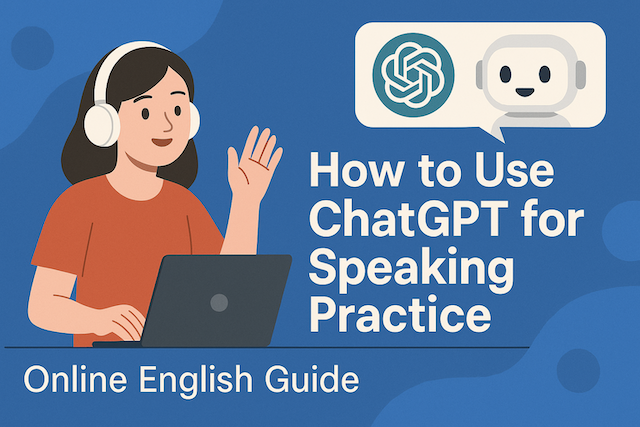Contents
- How to Use ChatGPT for Speaking Practice: Online English Guide
- Why Use ChatGPT for Speaking Practice?
- Step 1: Set Your Learning Goal
- Step 2: Use ChatGPT for Roleplay Conversations
- Step 3: Combine Speaking and Typing Practice
- Step 4: Get Pronunciation and Accent Feedback
- Step 5: Use ChatGPT for Vocabulary Expansion
- Step 6: Practice Real-Life Scenarios
- Step 7: Practice Thinking in English
- Step 8: Use ChatGPT as a Debate or Discussion Partner
- Step 9: Create a Speaking Routine
- Step 10: Evaluate Progress with ChatGPT
- Bonus: Combine ChatGPT with Other Tools
- Conclusion
- What is the best way to use ChatGPT for speaking practice?
- Can ChatGPT improve my pronunciation even though it can’t hear me?
- How should I structure a 15-minute daily routine?
- What prompts work well for realistic conversations?
- How do I get useful corrections without breaking the flow?
- What is a smart way to track progress?
- How can I expand vocabulary naturally?
- What if I’m shy or anxious about speaking?
- Can ChatGPT help with exam speaking sections (IELTS/TOEFL/TOEIC Speaking)?
- How do I make role-plays progressively harder?
- What’s the best feedback format to request?
- How do I avoid over-reliance on ChatGPT?
- What metrics should I use to measure improvement?
- How can I keep practice engaging long-term?
How to Use ChatGPT for Speaking Practice: Online English Guide
Practicing spoken English can be challenging, especially for learners who don’t have access to native speakers or regular conversation partners. Fortunately, with the rise of AI tools like ChatGPT, you can now simulate real-life speaking scenarios and receive feedback instantly. This guide will show you how to use ChatGPT effectively for English speaking practice, from daily drills to conversation roleplays, pronunciation help, and confidence-building strategies.
Why Use ChatGPT for Speaking Practice?
ChatGPT has become a valuable language-learning partner for millions of users worldwide because it is available anytime, anywhere, and adapts to your level and goals. Unlike traditional tutors, you can use ChatGPT for unlimited practice sessions at your own pace.
Here are key benefits:
-
24/7 Availability: You can practice English whenever you want — no need to book lessons.
-
No Judgment: Many learners feel shy speaking to real people; ChatGPT lets you practice freely without anxiety.
-
Customizable Topics: Whether it’s business English, travel dialogues, or exam preparation, ChatGPT can adapt.
-
Instant Feedback: It can correct your grammar, suggest natural phrasing, and explain pronunciation patterns.
-
Flexible Learning Style: You can type, read aloud, or even simulate voice conversation depending on your setup.
In short, ChatGPT acts as an interactive English conversation partner who never gets tired and always responds with patience.
Step 1: Set Your Learning Goal
Before you begin, clarify what kind of speaking skills you want to improve. ChatGPT can adapt to your target, but you need to define it first. Here are common goals:
-
Fluency – Being able to speak continuously and confidently.
-
Pronunciation – Improving accent, rhythm, and clarity.
-
Vocabulary – Learning new words in natural conversation.
-
Grammar – Speaking with fewer errors.
-
Situational English – Practicing for interviews, travel, or business meetings.
Once you define your goal, you can prompt ChatGPT more effectively. For example:
“Let’s practice casual small talk about travel. Please correct my grammar naturally at the end of each conversation.”
or
“Pretend you’re a job interviewer. Ask me five common interview questions, and after each one, tell me how I could improve my answer.”
By being specific, you turn ChatGPT from a generic chatbot into a custom English coach.
Step 2: Use ChatGPT for Roleplay Conversations
One of the best ways to build speaking fluency is through simulated dialogue. ChatGPT can play various roles — a hotel receptionist, business client, flight attendant, or friend.
Try prompts like these:
-
“Let’s do a restaurant conversation. You’re the waiter, and I’m the customer.”
-
“Pretend I’m at the airport check-in counter.”
-
“You are my English teacher helping me practice an online job interview.”
During roleplay, ChatGPT can adjust difficulty depending on your level. You can also ask it to use slow, intermediate, or native-level English.
Example Roleplay:
You: Hello, I’d like to order something for lunch.
ChatGPT: Sure! What would you like to have today? We have sandwiches, pasta, and salads.
You: I’ll have a chicken sandwich, please.
ChatGPT: Great choice! Would you like any drinks with that?
After a few rounds, you can ask:
“Please evaluate my answers and show how to make them sound more natural.”
ChatGPT can then rewrite your lines and highlight improvements in tone, grammar, or pronunciation suggestions.
Step 3: Combine Speaking and Typing Practice
If you are using ChatGPT on a platform that supports voice input (like mobile voice-to-text), you can speak your answers instead of typing. This helps simulate real conversation.
-
Use your device’s voice recognition tool to speak responses.
-
Ask ChatGPT to evaluate your fluency and clarity.
-
Record your own voice and compare it with ChatGPT’s written sentences.
For instance:
“I’ll say a sentence, and you tell me if it sounds natural or if I should change something.”
Even without built-in voice feedback, this hybrid approach helps develop both spoken fluency and grammatical accuracy.
Step 4: Get Pronunciation and Accent Feedback
Although ChatGPT cannot listen to audio directly, you can still practice pronunciation indirectly. Here’s how:
-
Type out what you said and ask ChatGPT to check if the sentence sounds natural.
-
Ask for phonetic transcription or IPA (International Phonetic Alphabet) for difficult words.
-
Request accent reduction tips for specific sounds (like “r” and “l”).
-
Practice tongue twisters or pronunciation drills with guidance.
Example prompt:
“Help me pronounce words that have ‘th’ sounds. Give me five examples and explain how to position my tongue.”
ChatGPT will respond with step-by-step guidance, like:
“Place your tongue gently between your teeth and blow air out — as in the word think.”
These micro-lessons make ChatGPT a great pronunciation assistant.
Step 5: Use ChatGPT for Vocabulary Expansion
When you practice speaking, it’s easy to repeat the same words. ChatGPT can help you diversify your vocabulary by suggesting alternatives and phrases based on your topic.
Example prompts:
-
“Give me five natural ways to say ‘I’m tired’ in spoken English.”
-
“What are common phrases used in business meetings?”
-
“How do native speakers express surprise or excitement naturally?”
ChatGPT can provide examples and let you practice using them in full sentences or dialogues. You can then ask it to correct and refine your responses.
Step 6: Practice Real-Life Scenarios
You can make your sessions even more effective by simulating real-life speaking environments. Here are examples of how:
| Scenario | Prompt Example |
|---|---|
| Job Interview | “Act as an HR manager. Ask me interview questions for a marketing position.” |
| Travel English | “You’re an airport immigration officer. Ask me routine questions.” |
| Restaurant | “You’re the waiter in a Japanese restaurant. Let’s order dinner.” |
| Business Meeting | “Let’s have a short business negotiation roleplay. You represent a supplier.” |
| Friend Chat | “Pretend you’re my friend, and we’re talking about movies we recently watched.” |
After each session, ask for:
“Please summarize the mistakes I made and show how to correct them.”
This reflection process is where you learn the most.
Step 7: Practice Thinking in English
A common challenge for learners is translating thoughts from their native language before speaking. ChatGPT can help you train your brain to think directly in English.
Try this:
-
Set a timer for 3 minutes.
-
Start a “quick chat” with ChatGPT on a random topic like “my favorite food” or “yesterday’s weather.”
-
Type or say everything you can think of without translating.
-
Ask ChatGPT to point out unnatural phrasing or direct translations.
This method improves mental fluency — your ability to respond instantly in English without pausing.
Step 8: Use ChatGPT as a Debate or Discussion Partner
If you’re at an intermediate or advanced level, use ChatGPT for argument-based discussions to improve critical thinking and persuasive speaking.
Example prompts:
-
“Let’s debate: Is online learning better than classroom learning?”
-
“Give me a controversial statement and let’s discuss it for five minutes.”
-
“Challenge my opinion politely when you disagree.”
This builds vocabulary, structure, and confidence — all essential for upper-level communication.
Step 9: Create a Speaking Routine
Consistency is the key to improvement. To make ChatGPT part of your daily English routine:
-
Morning warm-up: Have a 5-minute conversation about your plans for the day.
-
Afternoon review: Discuss something you read or watched in English.
-
Evening reflection: Summarize your day in English and ask ChatGPT to correct it.
You can even tell ChatGPT:
“Be my English speaking coach. Create a daily 15-minute conversation schedule for the next 7 days.”
This helps you form habits and stay accountable.
Step 10: Evaluate Progress with ChatGPT
ChatGPT can help you track your speaking improvement by recording session summaries and identifying common mistakes.
Example prompt:
“Based on our recent conversations, what areas should I focus on improving — vocabulary, fluency, or grammar?”
ChatGPT can analyze patterns in your responses and give personalized advice. You can also ask it to generate a progress report, for example:
“Summarize how my English has improved over the last 5 practice sessions.”
It can outline strengths and weaknesses, similar to what a human tutor might do.
Bonus: Combine ChatGPT with Other Tools
While ChatGPT is powerful on its own, combining it with external tools can enhance results:
-
Voice recording apps – Track pronunciation and fluency.
-
Speech-to-text tools – See how accurately your speech is recognized.
-
Online dictionaries (like Cambridge or Oxford) – Check examples and pronunciation audio.
-
Grammar apps (like Grammarly) – Review transcripts of your ChatGPT sessions.
By integrating these tools, you create a full speaking improvement ecosystem.
Conclusion
ChatGPT is not just a text-based assistant — it’s a versatile English conversation coach that can help you improve fluency, vocabulary, pronunciation, and confidence. Whether you’re preparing for an interview, studying for exams, or simply trying to sound more natural, ChatGPT offers endless opportunities for practice.
Remember these tips:
-
Set clear goals.
-
Use roleplay for realistic conversations.
-
Ask for feedback after every session.
-
Practice daily and track your progress.
With consistent effort, you’ll find that your spoken English becomes smoother, more confident, and more natural — all with the help of AI.
What is the best way to use ChatGPT for speaking practice?
Start with a clear objective (fluency, pronunciation, interview prep, etc.), then set session rules in your first prompt. For example: “Act as a friendly conversation partner. Use everyday topics. Correct my errors at the end, grouped by grammar, vocabulary, and natural phrasing.” Keep sessions short (10–15 minutes) and focused on one skill. End each session with a brief recap and a mini-homework task to reinforce learning.
Can ChatGPT improve my pronunciation even though it can’t hear me?
Yes—indirectly. Ask for phonetic guidance (IPA), mouth/tongue placement tips, minimal pair drills (e.g., ship vs. sheep), and syllable stress patterns. Read aloud to your device’s voice-to-text and compare the transcript with what you intended to say. If the transcription differs, ask ChatGPT for targeted drills to fix those sounds. Combine with a dictionary’s audio for models.
How should I structure a 15-minute daily routine?
Minute 0–3: Warm-up monologue about your day (no stopping).
Minute 3–8: Guided role-play (restaurant, interview, meeting).
Minute 8–12: Error review—ask for grouped corrections with examples and short drills.
Minute 12–15: Vocabulary upgrade—request 5 natural alternatives to words you overuse, then make your own sentences and get feedback.
What prompts work well for realistic conversations?
Try: “Role-play a hotel check-in. Increase difficulty if I answer easily.” or “Be an HR interviewer. After each answer, give a 1–2 line improvement tip. Keep the conversation natural and concise.” For advanced practice: “Debate me politely on remote work. Ask me to clarify or give evidence.” Always add how you want feedback: end-of-turn, end-of-session, or both.
How do I get useful corrections without breaking the flow?
Use a two-channel rule: “Don’t correct mid-dialogue. Keep a hidden list of mistakes, then present a compact report at the end with (1) my sentence, (2) better version, (3) one-sentence reason.” This preserves fluency while ensuring you still learn from errors.
What is a smart way to track progress?
Ask ChatGPT to maintain a simple progress log with three fields: Top recurrent errors, New phrases mastered, and Next focus. Request a weekly summary and a 5-question self-test. You can also paste short audio transcriptions or your written recaps and ask for trend analysis over time.
How can I expand vocabulary naturally?
Practice in semantic clusters (e.g., plan, schedule, reschedule, deadline, milestone). Ask for collocations and sentence frames: “Give me 5 common frames for proposing an idea politely.” Convert answers into mini-drills: shadow the sentences, then replace key words to generate your own versions. End by requesting a quick quiz to reinforce retention.
What if I’m shy or anxious about speaking?
Set a supportive tone: “Encourage me but keep feedback concise. Acknowledge improvement.” Start with predictable scripts (introductions, ordering food) and gradually add unpredictability (follow-up questions, small talk). Use time-boxed challenges (60-second responses) to build confidence and reduce overthinking.
Can ChatGPT help with exam speaking sections (IELTS/TOEFL/TOEIC Speaking)?
Yes. Ask it to mirror official task types, timing, and rubrics. For IELTS, request Part 1–3 question sets and band descriptor-aligned feedback (fluency, lexical resource, grammar, pronunciation). For TOEFL, simulate integrated tasks by summarizing a short passage first. Always finish with a “band-level” or “score-style” estimate and two targeted improvement drills.
How do I make role-plays progressively harder?
Use dynamic difficulty: “If I respond smoothly, ask a tougher follow-up that requires justification or contrasting opinions.” Add constraints—time limits, specific vocabulary to include, or persuasive goals. Periodically switch roles (customer ↔ agent) to cover both sides of typical dialogues.
What’s the best feedback format to request?
Ask for a three-tier model: Critical fixes (errors that block understanding), Naturalness upgrades (make it native-like), and Stretch goals (advanced structures, idioms). Limit examples to 1–2 per category to avoid overload. Request bolded key changes and one micro-drill per issue.
How do I avoid over-reliance on ChatGPT?
Combine AI practice with real inputs: podcasts, short videos, or articles. Do a 3-minute oral summary to ChatGPT and ask for clarity and structure feedback. Schedule weekly human conversation (language exchange, tutor) and use ChatGPT to rehearse beforehand and debrief afterward.
What metrics should I use to measure improvement?
Track (1) words per minute in a 60-second monologue, (2) number of self-corrections, (3) filler frequency (uh, um), (4) lexical variety (unique words), and (5) task completion (answering all parts of a question). Ask ChatGPT to compute these from your transcripts and set next-week targets.
How can I keep practice engaging long-term?
Rotate formats: debates, storytelling, problem-solving, and teaching-back (explain a concept to ChatGPT). Gamify with streaks, timed challenges, and “forbidden word” rounds where you must paraphrase. End each session by choosing tomorrow’s topic and one measurable mini-goal.