Internet Installation and Providers in Japan
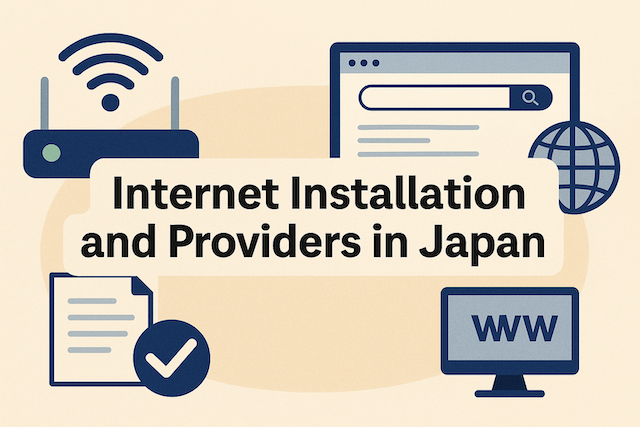
Contents
- Internet Installation and Providers in Japan
- 1. Overview of Internet in Japan
- 2. Popular Internet Providers in Japan
- 3. Process of Installing Home Internet
- 4. Installation Timeline: What to Expect
- 5. Best Providers for English-Speaking Residents
- 6. Pocket Wi-Fi and Short-Term Options
- 7. Data Speeds and Performance
- 8. Key Contract Terms to Know
- 9. Can You Get Internet Without a Long-Term Contract?
- 10. Bundled Deals with Mobile Carriers
- 11. What Equipment Do You Need?
- 12. Tips for a Smooth Setup
- 13. Internet for Shared Houses & Apartments
- 14. Can You Use eSIM for Home Internet?
- 15. Final Thoughts
- Frequently Asked Questions
- 1. Can foreigners sign up for home internet in Japan?
- 2. What types of internet connections are available?
- 3. How long does internet installation take?
- 4. Do I need to speak Japanese to apply?
- 5. Is there free Wi-Fi in apartments or share houses?
- 6. What documents are required to apply?
- 7. What’s the best provider for English-speaking users?
- 8. Are there internet options without a long-term contract?
- 9. What is FLET’S Hikari?
- 10. What are typical monthly costs?
- 11. Do I need a router, and is it included?
- 12. Can I cancel my contract anytime?
- 13. Are there bundle discounts with mobile carriers?
- 14. What is the difference between SoftBank Air and fiber internet?
- 15. Can I use pocket Wi-Fi as my main internet?
- 16. Is internet speed consistent in all areas?
- 17. What if I move apartments?
Internet Installation and Providers in Japan
A Complete Guide for Foreigners Living in Japan
Staying connected in Japan is essential for work, study, entertainment, and daily life. Whether you’re a digital nomad, international student, or long-term resident, reliable internet access is one of the first utilities you’ll need. While Japan is known for its advanced technology, navigating the world of home internet—especially in a different language—can be overwhelming.
This guide will walk you through every step: choosing a provider, types of connections, installation timelines, language support, and the best options for both short- and long-term stays.
1. Overview of Internet in Japan
Japan’s internet infrastructure is among the best in the world, boasting high-speed fiber connections with excellent reliability. However, bureaucracy and language barriers can make the setup process daunting for newcomers.
Most common types:
-
Fiber-optic (光回線 / hikari-kaisen): Fastest and most common
-
Pocket Wi-Fi (ポケットWiFi): Portable, great for travelers
-
Home Wi-Fi (WiMAX/4G routers): No installation required
-
ADSL or cable: Rare and outdated, generally not recommended
2. Popular Internet Providers in Japan
Here are the main providers offering fiber-optic home internet (FTTH):
| Provider | Network Used | English Support | Notes |
|---|---|---|---|
| NTT FLET’S | Own (open access) | No (via agents) | Backbone of many ISPs |
| SoftBank Hikari | FLET’S | Partial | Good for SoftBank users |
| au Hikari | Own | Partial | Bundles with au mobile |
| docomo Hikari | FLET’S | No | For Docomo users |
| Asahi Net | FLET’S | Yes | Good English support |
| Sakura Fiber | FLET’S | Yes | Foreigner-friendly |
| Rakuten Hikari | FLET’S | Partial | Free for Rakuten Mobile users |
Note: Many providers resell NTT FLET’S lines with their own service bundles and prices.
3. Process of Installing Home Internet
Step-by-step installation process:
-
Check building availability
-
Not all buildings are wired for every network
-
Ask your landlord or use online tools to check fiber compatibility
-
-
Choose a provider
-
Compare plans, speeds, support language, and bundled mobile offers
-
-
Apply online or in-store
-
Some sites offer English application forms
-
Passport and residence card typically required
-
-
Schedule installation
-
Usually takes 1–3 weeks
-
Technician visits your apartment
-
-
Wait for activation
-
After wiring, you’ll get your router and login info
-
-
Connect and test
-
If problems arise, support may be limited in English
-
4. Installation Timeline: What to Expect
| Step | Timeframe |
|---|---|
| Application | 1–2 days |
| Installation scheduled | 1–2 weeks |
| Technician visit | 30–60 minutes |
| Activation | Same day to 3 days later |
Tip: If you’re in a shared house or serviced apartment, internet may already be included.
5. Best Providers for English-Speaking Residents
✅ Asahi Net
-
FLET’S-based
-
English website and customer support
-
Monthly price: ~¥4,000–¥5,000
-
Highly rated for transparency
✅ Sakura Fiber Internet
-
Full English service and application
-
No long-term contract required
-
Installation handled on your behalf
-
Ideal for students and freelancers
✅ SoftBank Air
-
Plug-and-play wireless router
-
No need for fiber installation
-
Fast in urban areas, less stable in rural zones
6. Pocket Wi-Fi and Short-Term Options
For short stays (under 3 months), consider:
Japan Wireless
-
Rentable pocket Wi-Fi (unlimited data)
-
Delivery to hotel or airport
-
~¥7,000/month
Sakura Mobile
-
Offers SIM + pocket Wi-Fi
-
English support
-
Great for tourists and working holidays
SoftBank Rental
-
In-store pickup at Bic Camera
-
Needs a deposit or credit card
7. Data Speeds and Performance
| Service Type | Average Speed | Best For |
|---|---|---|
| Fiber-optic (FTTH) | 200–1,000 Mbps | Streaming, remote work |
| WiMAX Home Router | 30–100 Mbps | Light users, no drilling |
| Pocket Wi-Fi | 10–50 Mbps | Mobile or temporary use |
Fiber offers the most consistent and fastest experience, but requires setup.
8. Key Contract Terms to Know
| Term | What it means |
|---|---|
| 契約期間 (keiyaku kikan) | Contract term (usually 2 years) |
| 解約料 (kaiyaku-ryo) | Cancellation fee (~¥10,000) |
| 工事費 (koji-hi) | Installation fee (~¥15,000–¥25,000) |
| 月額料金 (getsu-gaku ryokin) | Monthly fee |
Some providers offer “zero-cost installation” if you stay over 2 years.
9. Can You Get Internet Without a Long-Term Contract?
Yes, several options are available:
-
Sakura Fiber: No long-term commitment
-
SoftBank Air: Month-to-month possible via reseller
-
Pocket Wi-Fi: Rent monthly, no contract
10. Bundled Deals with Mobile Carriers
If you already use a Japanese mobile service, you might qualify for internet discounts:
| Mobile Carrier | Bundled Internet | Discount Benefit |
|---|---|---|
| SoftBank | SoftBank Hikari | Up to ¥1,100/month off |
| au | au Hikari | “au Smart Value” program |
| Rakuten Mobile | Rakuten Hikari | 1-year free (conditions apply) |
| Docomo | Docomo Hikari | d Point rebates |
Ask your mobile provider directly for bundling campaigns.
11. What Equipment Do You Need?
-
ONU (optical network unit): Installed during fiber setup
-
Router: Many providers rent it to you
-
Wi-Fi extender (optional): For larger homes
If you already have a router from your home country, it might work—but voltage and plug compatibility must be checked.
12. Tips for a Smooth Setup
-
Apply before you move in if possible
-
Consider bridge internet with pocket Wi-Fi
-
Use proxy application services if you don’t speak Japanese
-
Choose providers with no cancellation penalty if unsure of your stay length
-
Always check fine print for hidden fees
Many shared accommodations already include Wi-Fi. Check:
-
Speed (may be slow if many users)
-
Limits (some places throttle after 10GB/day)
-
Extra fees (included or not)
Some properties block gaming ports or P2P traffic. If you work online, confirm reliability first.
14. Can You Use eSIM for Home Internet?
Some companies (e.g., Airalo, Ubigi) offer data plans usable via eSIM on mobile devices—but they are not practical for heavy home use. Ideal only as backup or for light browsing.
15. Final Thoughts
Japan offers excellent internet infrastructure, but navigating the process can be challenging without Japanese language skills or long-term plans. Fiber-optic remains the gold standard for speed and stability, but alternatives like SoftBank Air and pocket Wi-Fi serve well in transitional periods.
For long-term residents, choose providers like Asahi Net or Sakura Fiber that offer clear pricing, no hidden fees, and English support. For short-term stays, rent pocket Wi-Fi or go with no-contract routers to keep it simple.
Once your connection is set, you’ll enjoy some of the fastest, most reliable internet in the world—perfect for life, work, and staying in touch from anywhere in Japan.
Frequently Asked Questions
1. Can foreigners sign up for home internet in Japan?
Yes, most providers accept applications from foreign residents with a valid residence card and a Japanese address.
2. What types of internet connections are available?
The main options are fiber-optic (hikari), pocket Wi-Fi, home Wi-Fi routers (like WiMAX), and ADSL (rare now).
3. How long does internet installation take?
Installation typically takes 1 to 3 weeks after application, depending on your building and provider availability.
4. Do I need to speak Japanese to apply?
No, some providers offer English support such as Asahi Net, Sakura Fiber, and Sakura Mobile.
Yes, many furnished apartments and guesthouses include Wi-Fi. However, speed and stability may vary.
6. What documents are required to apply?
Typically your residence card, address, phone number, and sometimes a credit card or Japanese bank account.
7. What’s the best provider for English-speaking users?
Sakura Fiber Internet and Asahi Net are known for reliable English-language service and customer support.
8. Are there internet options without a long-term contract?
Yes, options like pocket Wi-Fi, SoftBank Air, and some Sakura Fiber plans offer no-contract solutions.
9. What is FLET’S Hikari?
FLET’S Hikari is a nationwide fiber-optic network run by NTT. Many ISPs use it as their base infrastructure.
10. What are typical monthly costs?
Fiber-optic plans usually cost between ¥4,000 and ¥6,000 per month, excluding installation or equipment rental.
11. Do I need a router, and is it included?
Yes. Most ISPs provide or rent a Wi-Fi router, or you can use your own compatible model.
12. Can I cancel my contract anytime?
You can cancel, but most contracts are 2 years and include cancellation fees if ended early (around ¥10,000–¥15,000).
13. Are there bundle discounts with mobile carriers?
Yes. SoftBank, au, Docomo, and Rakuten Mobile offer discounts when you bundle internet with their mobile services.
14. What is the difference between SoftBank Air and fiber internet?
SoftBank Air uses wireless LTE; it’s plug-and-play but slower. Fiber offers faster, stable wired connections but requires installation.
15. Can I use pocket Wi-Fi as my main internet?
You can, especially if your usage is light. However, it may not be ideal for gaming, video calls, or heavy downloads.
16. Is internet speed consistent in all areas?
Urban areas generally have excellent service. Rural or mountainous areas may face slower speeds or limited options.
17. What if I move apartments?
You’ll need to notify your provider. They may charge a relocation fee or require a new contract depending on location.




