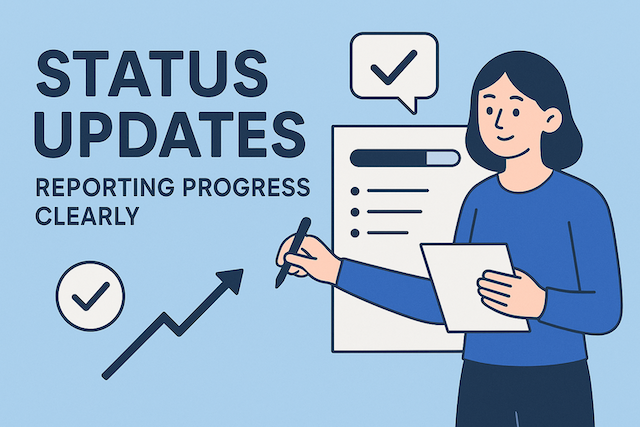1) What is the primary goal of a status update?
The core purpose is to help your audience make decisions and coordinate action. A good update tells readers what changed since the last report, what is happening now, what will happen next, and what risks or blockers could alter the plan. If your update does not change someone’s understanding or prompt a decision, it likely needs more clarity or focus.
2) How short or long should my update be?
Default to brief: 5–10 bullet points for weekly updates and 3 concise points for daily stand‑ups. Expand only when extra context reduces back-and-forth. A reliable rule is “one idea per sentence, one sentence per bullet.” If you exceed a screen’s worth of text, add headings or move detail to an appendix or linked doc.
3) What structure should I use?
Use a consistent, scannable format:
- Completed – What shipped or finished since the last update.
- In Progress – Active work with percent done or scope note.
- Next – The very next concrete steps with owners and dates.
- Risks/Blockers – What might slip, why, and your mitigation.
For milestone reporting, add status labels (On Track / At Risk / Delayed) and expected completion dates.
4) How do I tailor updates for different audiences?
Executives want outcomes, dates, and risk posture. Team leads want scope, dependencies, and resourcing. Practitioners want task-level clarity and interfaces. Keep one canonical update, then prepend a short “audience header” summarizing what that group cares about in 3–5 bullets.
5) What should I include to make progress measurable?
Anchor claims with numbers and artifacts. Use quantifiers (e.g., “3/5 modules tested,” “92% of acceptance criteria passed,” “Throughput +18% week over week”). Link to tickets, pull requests, dashboards, or drafts. Numbers should be comparable across weeks; avoid changing definitions midstream without calling it out.
6) How do I report delays without damaging trust?
Be early, specific, and solution-oriented. State the slip, the cause, the new date, and what you are doing about it. Example: “Beta launch moves from Sep 10 to Sep 18 due to vendor certificate delay; we’ve parallelized security testing and scheduled daily vendor check-ins.” Candor plus mitigation builds confidence.
7) What counts as a blocker vs. a risk?
A blocker stops work now (e.g., missing credentials). A risk might stop work later if unaddressed (e.g., key reviewer out next week). Label them distinctly and assign an owner to each. For risks, include a trigger condition (“If X isn’t approved by Tuesday…”) and a contingency plan.
8) How do I keep updates consistent week to week?
Reuse the same headings, sequence, and naming. Track the same metrics on the same cadence. Start each new update by copying the previous one and updating only what changed. Consistency turns your report into a timeline stakeholders can quickly parse.
9) Is it okay to use AI tools to draft my status updates?
Yes, with care. Treat AI as a writing assistant, not a source of facts. Feed it your project data and ask for clarity or tone improvements. Always verify numbers, dates, and names. Avoid pasting sensitive or regulated information into tools not approved by your organization. If policy requires, add a brief note like “Drafted with assistance from an AI writing tool; data verified.”
10) How do I avoid vague language?
Replace generalities with specifics. Instead of “Almost done,” say “API integration 85% complete; two endpoints pending due Friday.” Instead of “On track,” pair the claim with evidence: “On track for Oct 3; all critical defects are closed; UAT sign-off scheduled.” Specifics prevent misinterpretation.
11) What’s the best channel for different types of updates?
Daily items fit chat threads or stand‑ups. Weekly summaries belong in email or a project hub page. Milestone reports should be posted in the canonical project space, then shared or linked in chat. Wherever you post, include a stable URL so people can find the source of truth later.
12) How should I handle time zones and distributed teams?
Use absolute dates with the relevant time zone (e.g., “Aug 29, 17:00 GMT+8”). When requesting actions, include the receiver’s time zone and a UTC reference. Batch updates so that each region wakes up to complete context and clear asks.
13) What if I don’t have meaningful progress to report?
Say so, and explain why. Then state what will be different by the next update. Example: “No change this week; blocked on procurement. Expect contract countersignature by Thursday; will begin environment provisioning within 24 hours of signature.” Silence erodes trust; context preserves it.
14) How do I balance brevity with necessary context?
Write the short version first. If a point requires rationale, add a one-sentence “Because…” line folded right under it. Move long explanations to a linked doc titled “Background & Decisions,” and include a two-bullet summary in the update.
15) What makes a strong “Next Steps” section?
Each step should have a verb, an owner, and a date. Example: “Finalize test plan (A. Rivera) – Sep 2.” Avoid collective ownership; if multiple people are involved, name the accountable person and list collaborators in parentheses.
16) How do I show dependencies clearly?
Create a small list titled “Dependencies & Dates.” For each item, state the upstream team or vendor, the deliverable, the due date, and the impact if it slips. Example: “Security: pen-test report by Sep 5; slip risks pushing GA by one week.”
17) Can visuals improve status updates?
Yes—sparingly. A simple timeline or burn‑up chart can compress a lot of context. If you include visuals, add a one-line caption stating the takeaway (“Velocity recovered to baseline; risk reduced”). Always pair visuals with text for accessibility and quick scanning.
18) How do I measure whether my updates are effective?
Watch for fewer clarification pings, faster approvals, and reduced meeting time. Ask stakeholders quarterly: “What’s missing? What’s extra?” Track one leading indicator (approval lead time) and one lagging indicator (deadline adherence). Iterate your format based on feedback.
19) What common pitfalls should I avoid?
- Shifting definitions: Keep metric definitions stable, or flag changes prominently.
- Hidden decisions: If a decision was made, state who decided, what changed, and when.
- Unowned risks: Every risk needs an owner and a review date.
- Over-celebrating activity: Emphasize outcomes, not busyness.
20) How do I responsibly cite data and sources?
Link to the canonical artifacts—tickets, PRs, dashboards, test reports. Quote the metric exactly as displayed and note the retrieval date if the data is volatile. If you summarize someone else’s analysis, name the author and link the original to preserve context.
21) What’s an AI‑aware checklist before posting?
- Numbers, dates, names verified against source systems.
- Sensitive data removed or sanitized per policy.
- Ambiguous phrasing replaced with specific, testable statements.
- Clear owners and dates on next steps and risks.
- One-sentence executive summary at the top, if needed.
22) Do I need to announce when I use AI to help write?
Follow your organization’s policy. Many teams accept AI-assisted drafting provided facts are verified and confidential information is protected. When in doubt, include a short note of assistance and emphasize human review and accountability for the content.
23) How often should I update the format itself?
Stability is valuable, but not sacred. Review quarterly or after major project phase changes. If your audience changes (e.g., moving from build to launch), adjust headings and metrics to reflect the new priorities.
24) What does a minimal but complete weekly update look like?
Completed: Payment API merged; staging deployed.
In Progress: UAT scripts (70%); training deck (draft 1).
Next: Run UAT Wed–Fri (M. Chen); finalize deck by Mon.
Risks: Vendor cert renewal due Fri; failure delays GA one week (Owner: Ops).
Links: Tickets #482–#489; UAT plan v2; Staging notes.
Use this skeleton as a starting point and enrich only where it improves decisions. Clear, consistent, and honest updates are among the highest‑leverage habits you can build—human‑written, AI‑assisted, and always accountable.