Basic Expressions and Roleplay for Business Meetings (Beginner Level)
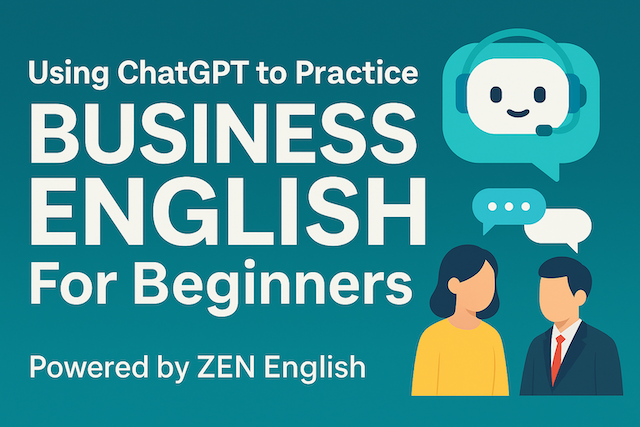
Contents
- Basic Expressions and Roleplay for Business Meetings (Beginner Level)
Basic Expressions and Roleplay for Business Meetings (Beginner Level)
Powered by ZEN English
Introduction
Meetings are a regular part of business life. Whether you’re participating in a small team meeting or a larger online conference, it’s important to understand and use basic English expressions to communicate clearly and professionally.
In this lesson, you’ll learn useful phrases for joining meetings, expressing your opinion, asking for clarification, and more. You’ll also practice short roleplays and use ChatGPT to improve your speaking and listening confidence.
Even as a beginner, mastering these common expressions can help you participate actively and politely in business meetings.
1. Meeting Basics: Key Phrases
Let’s start with some basic but powerful expressions that are commonly used in business meetings. These phrases are short, simple, and easy to remember.
A. Starting a Meeting
-
“Shall we get started?”
-
“Let’s begin the meeting.”
-
“Thank you all for joining today.”
-
“Let’s go over the agenda.”
B. Asking for Clarification
-
“Sorry, could you repeat that?”
-
“I didn’t catch that—can you say it again, please?”
-
“Do you mean that…?”
-
“Just to clarify, you’re saying that…?”
C. Giving Your Opinion (Simple)
-
“I think we should…”
-
“In my opinion, it would be better to…”
-
“I agree with that.”
-
“I’m not sure about that.”
D. Confirming Information
-
“So, we will meet again next week, right?”
-
“Just to confirm, the deadline is Friday?”
-
“Let me make sure I understand correctly…”
Practice Prompt with ChatGPT
✅ Example Roleplay (Mini-Dialogue)
A: Shall we start the meeting?
B: Sure. First, let’s check the agenda.
A: Good idea. We need to talk about next week’s schedule.
2. Roleplay Scenarios: Practice with Realistic Meeting Situations
One of the best ways to build confidence in business English is by roleplaying short and realistic conversations. In this section, you will practice three common meeting situations: starting a meeting, giving a simple opinion, and asking for clarification.
You can read the dialogues aloud, memorize key expressions, and use ChatGPT to practice your own versions.
Scenario 1: Starting a Meeting
Context: You are the meeting host. A colleague joins the meeting.
Dialogue
You: Good morning, everyone. Shall we get started?
Colleague: Sure. What’s the first item on the agenda?
You: Let’s begin with the sales report. Keiko, could you update us?
Colleague: Of course. Here’s a quick summary.
ChatGPT Prompt:
Scenario 2: Giving a Simple Opinion
Context: The team is discussing a project deadline. You give your opinion.
Dialogue
Manager: Should we move the deadline to next Friday?
You: I think that’s a good idea.
Manager: Great. Any concerns?
Colleague: I’m a bit worried about the client presentation.
You: Maybe we can move the presentation to Monday?
ChatGPT Prompt:
❓ Scenario 3: Asking for Clarification
Context: You didn’t hear part of the conversation and need clarification.
Dialogue
Colleague: We’ll finalize the report on Thursday.
You: Sorry, could you repeat that?
Colleague: Sure—I said we’ll finalize the report on Thursday.
You: Got it. Thanks.
ChatGPT Prompt:
✍️ Practice Tip:
You can also combine two scenarios to make a longer roleplay. Try this:
Start the meeting → Discuss a topic → Ask a question or give an opinion
Then use this all-in-one prompt:
3. Expressions for Online Meetings
Online meetings have become a standard part of modern business. In this section, you’ll learn useful phrases for joining, checking audio/video, dealing with technical issues, and ending the meeting politely.
These phrases are simple, but they help you sound professional and confident—even in online situations.
A. Joining the Meeting
-
“Can you hear me okay?”
-
“Is my microphone working?”
-
“Sorry, I was having trouble logging in.”
-
“Thanks for waiting.”
B. Audio/Video Issues
-
“You’re on mute.”
-
“Sorry, I couldn’t hear that. Could you repeat it?”
-
“There seems to be a delay.”
-
“Let me try reconnecting.”
C. During the Meeting
-
“I’ll share my screen now.”
-
“Can everyone see this slide?”
-
“Let’s go through the next point.”
-
“Please type your questions in the chat.”
D. Finishing the Meeting
-
“Thanks everyone for your time today.”
-
“Let’s follow up by email.”
-
“I’ll send the meeting notes afterward.”
-
“Have a great day!”
Mini Roleplay: Online Meeting Start
You: Hi everyone, can you hear me?
Colleague: Yes, we can hear you clearly.
You: Great. Let me share my screen.
Colleague: Go ahead.
ChatGPT Prompt (Technical Start):
ChatGPT Prompt (Presentation Practice):
✅ Extra Tip: Chat Phrases
In online meetings, many people also write in the chat box. Here are some polite expressions to use:
-
“Sorry, I have to leave early.”
-
“Thank you for the helpful discussion.”
-
“I’ll follow up after the meeting.”
Try this:
4. GPT-Based Practice Plan: 7 Days to Better Business Meeting Skills
The best way to build confidence in business meetings is through consistent, realistic practice. ChatGPT can help you rehearse expressions, roleplay real situations, and receive feedback in real time.
Below is a 7-day self-study plan using ChatGPT. Spend just 15–20 minutes per day, and you’ll notice clear improvement in your meeting communication.
Day 1 – Start a Meeting
Practice phrases to open a meeting and introduce the first agenda item.
Focus expressions:
-
“Shall we get started?”
-
“Let’s begin with…”
-
“Today we’ll cover three points.”
Day 2 – Give a Simple Opinion
Practice sharing your opinion using polite, clear language.
Focus expressions:
-
“I think we should…”
-
“In my opinion…”
-
“That makes sense to me.”
❓ Day 3 – Ask for Clarification
Learn how to ask when you didn’t understand something clearly.
-
“Could you repeat that, please?”
-
“Just to clarify…”
-
“Do you mean that…?”
Day 4 – Online Meeting Language
Practice language for joining online meetings and dealing with tech issues.
Focus expressions:
-
“Can you hear me okay?”
-
“Let me share my screen.”
-
“I think you’re on mute.”
Day 5 – Chair a Simple Meeting
Practice being the meeting facilitator (chairperson).
Focus expressions:
-
“Next, let’s move on to…”
-
“Any thoughts on this?”
-
“Let’s summarize the action items.”
️ Day 6 – Mini TOEIC-style Practice
Try a TOEIC Part 3-style dialogue with comprehension questions.
✅ Day 7 – Full Meeting Simulation
Combine everything in a realistic, full-length meeting roleplay.
Final Tip
Save your best phrases and corrected sentences. Make your own Meeting English Phrasebook with ChatGPT’s help.
Practice a little every day, and you’ll soon feel ready to speak up confidently—even in English meetings.
5. Summary and Reflection: Building Confidence for Real Meetings
What You’ve Learned
In this beginner-level lesson on business meetings, you’ve covered the essential expressions and strategies needed to:
-
Start and lead a meeting politely
-
Give your opinion clearly and respectfully
-
Ask for clarification when something is unclear
-
Handle common online meeting situations with confidence
-
Roleplay real-world meeting dialogues using ChatGPT
These are not just “phrases to memorize”—they are building blocks for communicating in real workplaces, especially in international teams or cross-cultural environments.
Even if you don’t speak perfect English yet, knowing how to say:
“Could you please repeat that?”
or
“I think that’s a good idea.”
can help you participate in meetings and be seen as a professional contributor.
Reflection Questions (Use ChatGPT or Write in Your Journal)
Try answering the following in English. You can write them in a notebook or ask ChatGPT to help correct your sentences.
-
What kind of meetings do you usually attend at work?
-
What English expressions do you feel confident using now?
-
Which part of a meeting is most difficult for you?
-
How can you prepare better before the next meeting?
Use this ChatGPT prompt:
Final Practice Challenge
Combine everything you learned into one full conversation.
Scenario: You are the host of a short online team meeting. You will:
-
Greet everyone and start the meeting
-
Introduce the main topic (project update)
-
Ask for opinions from a team member
-
Ask for clarification if something is unclear
-
Wrap up and end the meeting politely
Use this prompt with ChatGPT:
️ Save and Build Your Own Meeting Toolkit
Start your personal “Meeting English Phrasebook.” Each time ChatGPT gives you a new phrase or correction, save it in a Google Doc or note app. Organize them by category:
-
Opening a meeting
-
Giving opinions
-
Asking for clarification
-
Ending a meeting
-
Online meeting issues
Review this toolkit before every important call or conference. Over time, you’ll build not only fluency, but professional presence in English.




