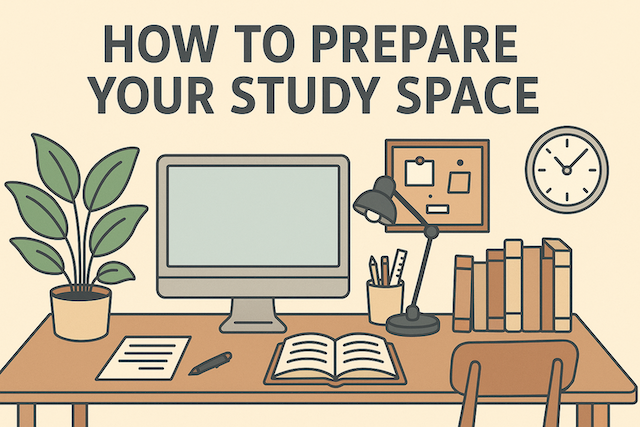Contents
- How to Prepare Your Study Space
- Why Your Study Space Matters
- Choose the Right Location
- Select the Right Furniture
- Optimize Lighting
- Organize Your Materials
- Set Up Your Digital Tools
- Personalize Your Study Space
- Manage Noise and Distractions
- Maintain Good Posture and Health
- Manage Temperature and Air Quality
- Establish a Study Routine
- Keep It Clean and Updated
- Conclusion
- FAQs
- What is the most important first step when preparing a study space?
- How can I set up my desk and chair to prevent pain or fatigue?
- What lighting setup reduces eye strain during long study sessions?
- How do I minimize distractions from my phone and computer?
- What essentials should live on my desk—and what should not?
- How can I organize materials for multiple classes or subjects?
- What tech setup helps most for online classes?
- How should I manage temperature, air quality, and comfort?
- What routines make the space work day after day?
- Is background music or white noise helpful—or harmful?
- How can I personalize the space without making it distracting?
- What cleaning and maintenance schedule keeps the space effective?
- How do I study in a small or shared space?
- What should I do if my motivation drops even with a great setup?
- How do I know if my study space is actually working?
How to Prepare Your Study Space
Creating an effective study space is one of the most important steps toward achieving your academic goals, especially in an online learning environment. The right environment can help you stay focused, organized, and motivated. Whether you’re studying English online or preparing for exams, setting up a dedicated and distraction-free space can make a huge difference in your productivity and learning experience.
This guide will walk you through every aspect of preparing your ideal study space — from choosing the right location and furniture to lighting, organization, and digital setup.
Why Your Study Space Matters
Your surroundings directly affect how you think and perform. A cluttered, noisy, or uncomfortable area can make it harder to concentrate, retain information, and stay motivated. In contrast, a well-organized and personalized study space can help your brain associate that environment with learning and focus.
Having a consistent place to study helps to:
-
Reduce distractions and procrastination
-
Improve focus and information retention
-
Encourage consistent study habits
-
Reduce stress and mental fatigue
Think of your study area as your personal “productivity zone.” When you enter it, your brain should automatically shift into study mode.
Choose the Right Location
The first step in preparing your study space is selecting the best location in your home.
1. Find a Quiet Spot
Noise is one of the biggest distractions when studying. If possible, choose a room or corner that’s away from high-traffic areas like the kitchen or living room. For example, a quiet bedroom corner or a separate home office works best.
If you live with family or roommates, let them know your study hours to minimize interruptions.
2. Natural Light and Airflow
A space with natural light can boost mood and energy levels. Set up your desk near a window if possible, but avoid direct glare on your screen. Proper ventilation also helps maintain alertness and prevents fatigue.
3. Separate Study and Relaxation Zones
Avoid studying in bed or on the couch. Those spaces are associated with rest and entertainment, which can confuse your brain and lower productivity. Having a dedicated space for study helps create a psychological boundary between “work” and “relaxation.”
Select the Right Furniture
Comfort is essential for maintaining focus during long study sessions.
1. Choose an Ergonomic Chair
An ergonomic chair supports your lower back, encourages good posture, and helps you stay comfortable for hours. Adjustable height, lumbar support, and armrests are key features to look for.
If you’re on a budget, add a small cushion or rolled towel behind your lower back for support.
2. Use a Proper Desk
Your desk should be spacious enough for your laptop, books, and study materials. Avoid overly cluttered desks — a minimalist setup is best for focus.
Ideal desk height allows your elbows to rest at a 90-degree angle when typing.
3. Keep It Organized
Use drawers, shelves, or desk organizers to store stationery, notebooks, and supplies. Keeping your materials within reach but out of sight helps reduce visual clutter.
Optimize Lighting
Lighting affects your alertness and comfort while studying.
1. Natural vs. Artificial Light
Natural light is ideal during the day, but you’ll need a reliable desk lamp for evening sessions. Choose LED lights with warm or neutral tones (around 4000K–5000K) to reduce eye strain.
2. Avoid Glare
Make sure your light source doesn’t reflect on your computer screen. You can adjust the angle of your lamp or use a matte screen protector.
3. Use Layered Lighting
Combine general room lighting with task lighting on your desk. This helps balance brightness and prevent harsh shadows.
Organize Your Materials
A tidy workspace makes studying more efficient and less stressful.
1. Declutter Regularly
Remove unnecessary items like old papers, food wrappers, or unrelated gadgets. A clean space promotes a clear mind.
2. Label and Store Materials
Use folders, binders, or digital storage systems for your notes. Label each subject or course clearly so you can find what you need quickly.
3. Digital Organization
Create folders on your computer for each subject or course. Use cloud storage like Google Drive or Dropbox to back up your work and access it anywhere.
Set Up Your Digital Tools
If you’re studying online, your digital environment is as important as your physical one.
1. Reliable Internet Connection
A stable internet connection is essential for video calls, streaming lessons, and submitting assignments. If Wi-Fi is weak in your study area, consider using an Ethernet cable or a Wi-Fi extender.
2. Device Setup
Ensure your laptop or PC is updated and functioning smoothly. Keep chargers nearby and use a laptop stand to maintain proper screen height.
3. Noise-Canceling Headphones
If you can’t control external noise, invest in noise-canceling headphones or use earplugs. They can greatly improve focus during online classes.
4. Software and Apps
Use productivity tools like:
-
Google Calendar for scheduling study sessions
-
Notion or Evernote for note-taking
-
Pomofocus for Pomodoro timer-based study sessions
-
Grammarly for writing improvement
Personalize Your Study Space
Adding a personal touch can make your study area more inviting and motivational.
1. Add Plants or Greenery
Indoor plants can improve air quality and make your space feel more alive. Low-maintenance plants like succulents or peace lilies work well.
2. Use Motivational Decor
Hang a quote or a small vision board that reminds you of your goals. Visual motivation helps maintain long-term consistency.
3. Keep It Minimal
Avoid over-decorating. Too many personal items or decorations can be distracting. Strive for balance between simplicity and inspiration.
Manage Noise and Distractions
Even in a quiet home, distractions are inevitable.
1. Control Digital Distractions
Turn off unnecessary notifications on your phone and computer. Consider using apps like Forest, Focus Mode, or Freedom to block social media during study hours.
2. Background Music or White Noise
Some people focus better with soft background sounds. Try instrumental or lo-fi music, or use white noise apps like Noisli to mask distractions.
3. Set Boundaries
Let others in your household know your study schedule. A simple “Do Not Disturb” sign can prevent interruptions.
Maintain Good Posture and Health
Long study sessions can strain your body. Prioritize comfort and wellness.
1. Adjust Your Sitting Position
Keep your back straight, feet flat on the floor, and screen at eye level. Avoid hunching over your laptop.
2. Take Regular Breaks
Use the Pomodoro Technique — study for 25 minutes, then take a 5-minute break. Every 4 sessions, take a longer 15–30-minute break to stretch and rest.
3. Stay Hydrated
Keep a water bottle on your desk. Dehydration can lead to fatigue and lower concentration.
4. Add Some Movement
During breaks, do simple stretches or take a short walk. Physical movement boosts blood flow and helps refresh your mind.
Manage Temperature and Air Quality
Your comfort level can affect how long you can focus.
-
Keep the room temperature moderate — not too hot or cold.
-
Use a fan or air purifier if necessary.
-
Open a window occasionally for fresh air.
Establish a Study Routine
Consistency strengthens your focus over time.
1. Fixed Study Hours
Try to study at the same time each day. This helps your brain associate that period with concentration and productivity.
2. Start with a Routine
Before each session, do a short ritual — for example, clear your desk, review your to-do list, and take a deep breath. Small rituals help you mentally transition into study mode.
3. End-of-Day Reset
At the end of each study session, tidy up your space. This makes it easier to start fresh the next day.
Keep It Clean and Updated
Your study space should evolve with your needs.
-
Weekly cleaning: Wipe surfaces, remove dust, and reorganize materials.
-
Monthly review: Update your notes and discard outdated papers.
-
Seasonal refresh: Rearrange your setup or change decor for renewed motivation.
Conclusion
Preparing your study space is more than just arranging furniture — it’s about creating an environment that supports focus, comfort, and motivation. By carefully choosing your location, furniture, lighting, and digital tools, you can transform even a small corner of your home into an effective learning hub.
Your space should reflect your goals and learning style. The key is balance — simple enough to stay distraction-free, but personalized enough to feel inspiring.
When your study environment works with you, not against you, learning becomes easier, more enjoyable, and far more productive.
FAQs
What is the most important first step when preparing a study space?
Choose and commit to a single, dedicated location. Consistency trains your brain to associate that spot with focus, which reduces the time it takes to “settle in.” Pick a quiet area with minimal foot traffic, adequate lighting, and enough surface space for your essentials. Once chosen, keep returning to this same place.
How can I set up my desk and chair to prevent pain or fatigue?
Prioritize ergonomics. Adjust chair height so your feet rest flat on the floor and your knees form roughly a 90° angle. Your desk height should allow relaxed shoulders and elbows at 90° when typing. Raise your screen so the top is at or slightly below eye level (a stand or stacked books works). Add lumbar support with a small cushion or rolled towel if needed.
What lighting setup reduces eye strain during long study sessions?
Use layered lighting: pair general ambient light with a focused desk lamp. Aim for neutral-white LED bulbs (around 4000–5000K) and position the lamp to the side of your dominant hand to reduce shadows. Avoid direct glare on the screen by angling the lamp head and, if necessary, applying a matte screen protector or closing blinds during intense sun.
How do I minimize distractions from my phone and computer?
Adopt a “distraction budget.” Silence nonessential notifications, move your phone out of reach, and enable app or site blockers during study blocks (e.g., Focus, Freedom, or native Focus modes). Keep only the tabs and apps directly related to the current task open. If a stray thought pops up, park it in a quick “later” list rather than breaking flow.
What essentials should live on my desk—and what should not?
Keep only items you use every session: laptop or notebook, charger, pen and highlighter, water bottle, and a simple notepad. Store secondary items (extra stationery, cables, textbooks not used today) in drawers, trays, or a nearby shelf. Visual clutter competes for attention; if it doesn’t serve today’s study plan, it shouldn’t be visible.
How can I organize materials for multiple classes or subjects?
Use a two-layer system: (1) Active materials for this week live in a single, labeled folder or tray per subject; (2) Archive materials move to binders or digital folders at week’s end. Digitally, mirror the same structure—one top-level folder per course with subfolders for “Lectures,” “Readings,” “Assignments,” and “Exam Prep.” Name files with dates and topics for easy search.
What tech setup helps most for online classes?
Ensure stable connectivity (Ethernet cable if Wi-Fi is weak) and keep a surge-protected power strip within reach. Use a laptop stand to lift the display to eye level and an external keyboard/mouse for comfort. Headphones—ideally noise-canceling—improve audio clarity and reduce ambient noise. Keep a simple backup plan (phone hotspot, spare earbuds) for emergencies.
How should I manage temperature, air quality, and comfort?
Aim for a neutral, steady temperature and fresh airflow. Crack a window briefly between sessions, or use an air purifier or fan if needed. Keep a reusable water bottle on your desk to prevent dehydration-related dips in focus. A small blanket or sweater within reach prevents comfort-driven interruptions.
What routines make the space work day after day?
Create a brief “open” and “close” ritual. At the start: clear the surface, review your plan, and launch only the apps you need. During study, work in timed blocks (e.g., Pomodoro: 25 minutes on, 5 minutes off; longer 15–30 minute breaks after four rounds). At the end, file materials back to their homes and reset the desk so tomorrow’s start is frictionless.
Is background music or white noise helpful—or harmful?
It depends on the task and your sensitivity. For reading and problem solving, instrumental or low-intensity ambient sounds can mask distractions without overloading working memory. For heavy writing or concept formation, silence often wins. Test one variable at a time and record which setup yields better concentration and recall.
How can I personalize the space without making it distracting?
Use “quiet” personalization: a small plant, one motivating quote, or a minimal vision board. Limit décor to a few items with clear purpose—calm colors, clean lines, and nonreflective surfaces. If an item pulls your attention more than once, relocate it. Your desk should feel inviting but visually simple.
What cleaning and maintenance schedule keeps the space effective?
Follow three cadences: (1) Daily five-minute reset to clear the surface and file “active” materials; (2) Weekly wipe down, dust, cable check, and inbox zero for papers; (3) Monthly review of archived materials—purge duplicates, re-label binders, and reorganize digital folders. Small, regular upkeep beats occasional deep cleans.
How do I study in a small or shared space?
Think vertical and portable. Use wall shelves, pegboards, and slim rolling carts to expand storage. Assemble a “go bag” (laptop, charger, headphones, notebook) so you can relocate quickly to a quieter corner or library. A folding screen, noise-reducing curtains, or even a consistent “study hat” can serve as a psychological boundary in shared rooms.
What should I do if my motivation drops even with a great setup?
Adjust the task, not just the space. Break goals into smaller, time-boxed steps with visible checkmarks. Start with a two-minute “entry action” (open the book, outline a paragraph, solve one problem) to overcome inertia. Pair effort with immediate feedback (progress bar, timer, or streak tracker) and reconnect the task to a concrete outcome you value.
How do I know if my study space is actually working?
Run a one-week experiment. Track two metrics daily: (1) minutes of deep work and (2) output (pages read, problems solved, sections drafted). If either stalls, tweak one element—lighting, noise strategy, schedule length, or desk layout—and test again. Evidence, not hunches, should drive iterations of your study space.
Online English Learning Guide: Master English Anytime, Anywhere