The Best Vocabulary Apps for Effective English Learning in 2025
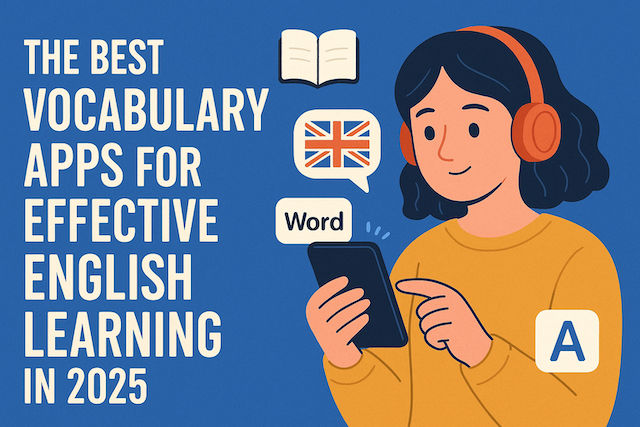
Contents
- The Best Vocabulary Apps for Effective English Learning in 2025: A Comprehensive Guide
- Why Vocabulary Apps Are Essential for English Learners
- Top Vocabulary Apps for English Learning in 2025
- How to Choose the Right Vocabulary App
- Strategies to Maximize Learning with Vocabulary Apps
- Common Mistakes to Avoid
- Final Thoughts
- FAQ:The Best Vocabulary Apps for Effective English Learning in 2025
- What is a vocabulary app, and how does it help English learners?
- Which vocabulary apps are best for beginners?
- Which apps are most effective for advanced learners?
- How should I choose between free and premium versions?
- What is spaced repetition, and why does it matter?
- Can I use multiple vocabulary apps at the same time?
- How do I build effective custom word lists?
- What is the best daily study routine with vocabulary apps?
- How can I make sure I learn pronunciation and not just spelling?
- What common mistakes should I avoid when using vocabulary apps?
- How do I move vocabulary from recognition to real usage?
- Can vocabulary apps help with exams like IELTS or TOEFL?
- How do I measure progress beyond streaks and “words learned” counts?
- How can I keep motivation high over months of study?
- What’s the ideal way to integrate apps with real-world practice?
- Are there accessibility or privacy considerations with vocabulary apps?
The Best Vocabulary Apps for Effective English Learning in 2025: A Comprehensive Guide
In today’s digital age, smartphones have become powerful tools for language learners. Gone are the days when you had to carry a heavy dictionary or flip through endless flashcards by hand. Now, with just a few taps, you can access thousands of words, track your progress, and practice with interactive exercises. Vocabulary apps are especially useful for English learners who want to improve quickly, whether for school, work, travel, or personal growth.
This article explores the best vocabulary apps available in 2025, their unique features, and how they can help you achieve your language goals. We will also provide tips on choosing the right app for your learning style and share strategies for getting the most out of these tools.
Why Vocabulary Apps Are Essential for English Learners
Building a strong vocabulary is at the heart of mastering any language. Without enough words, it becomes difficult to express ideas, understand conversations, or enjoy reading and writing. Vocabulary apps provide several advantages:
-
Accessibility: You can study anytime, anywhere, as long as you have your phone.
-
Personalization: Many apps use artificial intelligence (AI) to adapt lessons to your learning pace and interests.
-
Engagement: Games, quizzes, and interactive features make learning fun and less stressful.
-
Consistency: Apps send reminders and track your daily streaks, helping you build good study habits.
Top Vocabulary Apps for English Learning in 2025
1. Duolingo
Duolingo is one of the most popular apps worldwide, offering gamified learning through short, interactive lessons. Its strengths include:
-
Daily practice with streak tracking.
-
Fun exercises using pictures, matching, and speaking.
-
A wide range of languages, so you can study English alongside others if needed.
For vocabulary building, Duolingo helps learners remember words by using them in different contexts.
2. Memrise
Memrise uses spaced repetition and multimedia content to teach vocabulary. Unique features include:
-
Real-life videos with native speakers.
-
AI-driven review sessions that help you remember difficult words.
-
The ability to create and share your own word lists.
Memrise is great for learners who want authentic English exposure, not just textbook-style exercises.
3. Anki
Anki is a powerful flashcard app that uses the spaced repetition method. Its flexibility allows you to:
-
Download shared decks (word lists created by other learners).
-
Create your own customized flashcards with text, audio, and images.
-
Sync across devices to continue learning seamlessly.
Anki requires some setup, but advanced learners love it for its efficiency.
4. Quizlet
Quizlet is similar to Anki but more user-friendly for beginners. It offers:
-
Pre-made sets of vocabulary for exams like TOEFL, IELTS, and SAT.
-
Fun game modes like “Match” and “Gravity.”
-
Collaborative features for group study.
Quizlet is especially popular among students preparing for standardized tests.
5. Lingvist
Lingvist uses AI to analyze your level and provide personalized word lists. Key highlights:
-
Focus on words you are most likely to use.
-
Real-world example sentences.
-
Progress tracking with data-driven insights.
It’s efficient for learners who want to quickly expand their vocabulary without distractions.
6. WordUp Vocabulary
WordUp uses videos, quotes, and real-life examples to make words memorable.
-
It ranks words by usefulness in real communication.
-
Helps learners understand connotations, not just dictionary meanings.
-
Visual and contextual learning for deeper understanding.
7. BBC Learning English App
BBC’s app offers vocabulary lessons tied to current news and cultural stories.
-
Learn words in context with real-world news.
-
Audio and video support for listening practice.
-
Regular updates, so you’re always learning relevant vocabulary.
8. Drops
Drops focuses on visual learning and short, focused sessions.
-
Five-minute lessons to avoid burnout.
-
Picture-based memory techniques.
-
Great for beginners who want to build a strong base quickly.
9. FluentU
FluentU teaches vocabulary through authentic videos like movie clips, music videos, and news.
-
Subtitles with clickable translations.
-
Interactive flashcards from video content.
-
Immersive learning experience that connects words with culture.
10. Hello English
Popular in Asia, this app combines vocabulary, grammar, and conversation practice.
-
10,000+ words and phrases.
-
Interactive quizzes and games.
-
Community support for learners to practice together.
How to Choose the Right Vocabulary App
With so many apps available, you should consider the following factors:
-
Learning Style – If you like visuals, Drops or Memrise may suit you. If you prefer structure, Duolingo is a solid choice. For serious learners, Anki or Lingvist may work best.
-
Goals – Are you preparing for exams (Quizlet), casual communication (WordUp), or professional English (BBC Learning English)?
-
Budget – Many apps have free versions, but premium subscriptions unlock advanced features.
-
Consistency – The best app is the one you use daily. Look for apps that motivate you with reminders and progress tracking.
Strategies to Maximize Learning with Vocabulary Apps
-
Set Daily Goals: Aim for at least 10–15 minutes each day. Consistency beats intensity.
-
Use Active Recall: Don’t just recognize words—test yourself without hints.
-
Apply Words in Context: Write sentences or speak out loud using new vocabulary.
-
Mix Apps: Combine Duolingo for fun practice with Anki for serious memorization.
-
Track Progress: Many apps offer analytics. Review your weak words regularly.
Common Mistakes to Avoid
-
Overloading with Too Many Apps: Focus on one or two that match your style.
-
Passive Learning Only: Watching videos or tapping answers isn’t enough. Use the words actively.
-
Ignoring Pronunciation: Many apps include audio—repeat after it to practice speaking.
-
Lack of Review: Forgetting is natural. Spaced repetition ensures long-term memory.
Final Thoughts
Vocabulary apps have transformed the way people learn English. They make studying more interactive, personalized, and enjoyable. While no app alone can make you fluent, they provide the essential building blocks of language learning. Combine apps with real-world practice—such as speaking with friends, reading books, or writing essays—to see the best results.
In 2025, the variety of apps ensures that every learner can find one that fits their goals. Whether you’re preparing for exams, traveling, or improving communication at work, there is an app designed to help you. The key is not just downloading the app but using it consistently, applying what you learn, and staying motivated.
FAQ:The Best Vocabulary Apps for Effective English Learning in 2025
What is a vocabulary app, and how does it help English learners?
A vocabulary app is a mobile or web tool designed to help you discover, practice, and retain new words through spaced repetition, quizzes, example sentences, audio, and progress tracking. For English learners, these apps reduce friction by delivering bite-sized practice anywhere, adapting to your level, and reinforcing memory at optimal intervals. Many also include pronunciation, collocations, and usage notes, which helps you move beyond memorizing definitions to using words naturally in reading, writing, and conversation.
Which vocabulary apps are best for beginners?
Beginners typically benefit from apps that are visual, structured, and forgiving. Duolingo offers short lessons with immediate feedback and gamified streaks. Drops emphasizes picture-based learning in five-minute sessions. Memrise blends real-life video with simple reviews, which helps you connect words to authentic speech. If you need a quick start, choose one app with built-in guidance, then add a flashcard tool like Quizlet later for targeted revision of basic categories such as colors, food, daily routines, and simple verbs.
Which apps are most effective for advanced learners?
Advanced learners often want efficiency, context, and flexibility. Anki and Quizlet allow you to build or import specialized decks (e.g., academic vocabulary, exam lists, industry jargon) and schedule reviews using spaced repetition. Lingvist adapts to your level with targeted word selection and concise examples. FluentU helps with nuance by pulling vocabulary from authentic video, while WordUp prioritizes words by real-world usefulness and connotation. Combine a context-rich app for discovery with a flashcard system for long-term retention.
Free tiers usually cover daily practice, core decks, and basic review. Premium tiers often unlock unlimited reviews, offline access, advanced analytics, custom lists, and AI-driven recommendations. Ask yourself: Will offline study, personalized review, or exam-specific content save me time each week? If yes, a subscription can be cost-effective. Start with a free plan for two weeks. Track minutes studied, words learned, and recall accuracy. If you’re consistently hitting free limits or plateauing, consider upgrading for targeted features.
What is spaced repetition, and why does it matter?
Spaced repetition is a review technique that schedules practice right before you’re likely to forget. Instead of cramming, you revisit words at increasing intervals—minutes, hours, days, and weeks—solidifying them in long-term memory. Apps like Anki, Memrise, Lingvist, and Quizlet automate the timing based on your success rate. This matters because memory decays predictably; well-timed reviews dramatically reduce total study time while improving retention, making it the single most powerful feature to look for in any vocabulary app.
Can I use multiple vocabulary apps at the same time?
Yes, but be intentional. Use one “discovery” app for context and motivation (e.g., Memrise, FluentU, WordUp) and one “retention” app for disciplined review (e.g., Anki or Quizlet). Keep your daily routine simple: discover 5–10 new words, then immediately add them to your review deck with examples and audio. Sync across devices to avoid duplication. Review metrics weekly; if your learning feels scattered or your review queue explodes, pare down to a single core app until consistency returns.
How do I build effective custom word lists?
Start with a clear purpose: travel, business, tests (IELTS, TOEFL), or everyday conversation. Collect words from your reading, shows, or lessons. For each entry, include: (1) definition in your own words; (2) a short example sentence that echoes your life or work; (3) synonyms/antonyms; (4) a collocation or phrase; and (5) audio or IPA pronunciation if available. Tag by theme (e.g., finance, health). Smaller, focused decks (50–150 words) outperform giant mixed lists because they reinforce patterns and speed up retrieval.
What is the best daily study routine with vocabulary apps?
Keep it lightweight and repeatable. A practical template: (1) two minutes to scan yesterday’s weak words; (2) eight to twelve minutes of spaced-repetition review; (3) five minutes to learn 5–10 new words in context; and (4) two minutes to produce—write or speak two original sentences per new word. Protect your streak with a specific trigger (e.g., after breakfast). Cap new items if your review queue grows too large. Consistency beats intensity; five focused days per week compounds quickly.
How can I make sure I learn pronunciation and not just spelling?
Choose apps with audio from native speakers and phonetic support. When you add a word, attach audio and rehearse a quick “look-listen-repeat-record” cycle: look at IPA or stress marks, listen twice, repeat out loud, then record yourself if the app allows. Pair minimal pairs (e.g., ship vs. sheep) and mark syllable stress. Add a short shadowing session using a news or dialogue clip. Avoid silent study; pronunciation improves fastest when you speak every new word immediately and frequently.
What common mistakes should I avoid when using vocabulary apps?
Four pitfalls: (1) collecting too many words without review; (2) memorizing isolated definitions without examples; (3) ignoring pronunciation and collocations; and (4) chasing streaks over mastery. Solve these by limiting new words, adding personal example sentences, practicing aloud, and pruning decks regularly. Also avoid switching apps weekly. Give one setup at least two weeks before judging results. Finally, resist passively tapping through multiple-choice quizzes—use active recall modes that force you to produce answers from memory.
How do I move vocabulary from recognition to real usage?
Adopt the “input → output” loop. After learning a word, immediately use it in a short message, journal entry, or voice memo. Create micro-tasks: describe your day using three new adjectives, or summarize an article with two target verbs and one collocation. In your app, flag words you’ve used in life; unflag if they still feel shaky. Recycle them in varied contexts—emails, chats, meetings, or captions. Real usage triggers deeper encoding and transforms passive knowledge into confident, fluent production.
Can vocabulary apps help with exams like IELTS or TOEFL?
Yes. Quizlet and Anki host curated academic word lists (e.g., AWL, CEFR bands), while Memrise and Lingvist provide example sentences aligned to higher-level reading and listening tasks. For exam impact, integrate skills: learn academic collocations (pose a challenge, conduct research), then write brief responses using them. Track recall accuracy weekly and simulate timed tasks. Apps accelerate vocabulary growth, but pair them with full mock tests so you practice transfer to reading, listening, writing, and speaking.
How do I measure progress beyond streaks and “words learned” counts?
Use actionable metrics: (1) review backlog size and daily completion rate; (2) mature card percentage (items you answer easily after 7–14 days); (3) error types (spelling, meaning, collocation, pronunciation); and (4) transfer indicators—can you use five target words accurately in a paragraph or conversation? Reassess monthly: retire mastered words, merge duplicates, and rebalance themes. Progress is not just accumulation; it’s reliable retrieval, flexible use, and fewer hesitations when speaking or writing.
How can I keep motivation high over months of study?
Design for momentum, not willpower. Tie study to an existing routine (e.g., commute). Set tiny weekly goals (learn 35 new words, master 80% of last month’s deck). Reward “systems” achievements—five consistent days—over arbitrary points. Rotate themes you love (film, tech, travel) to refresh curiosity. Study with a friend using a shared list for accountability. If boredom creeps in, switch the discovery app, but keep your review deck stable so your long-term memory remains intact.
What’s the ideal way to integrate apps with real-world practice?
Use a simple pipeline: discover in context → capture to your deck → review with spaced repetition → deploy in life. For deployment, set micro-prompts: ask one question using a new adjective, write a two-sentence comment using a phrasal verb, or narrate a 30-second voice memo summarizing a news story with two target nouns. Review immediately afterward and tag successes. The goal is to touch each new word across listening, speaking, reading, and writing within the first 48 hours.
Are there accessibility or privacy considerations with vocabulary apps?
Many apps support offline mode, dyslexia-friendly fonts, adjustable text size, captions, and audio speed control. Check privacy settings for cloud sync and shared decks; avoid uploading sensitive notes to public repositories. If you are a minor, review data policies with a guardian. Export backups of your decks periodically so you retain ownership of your learning. Accessibility and privacy settings not only improve comfort and safety but also increase consistency, which directly boosts your long-term results.
English Vocabulary: The Ultimate Guide to Building Your Word Power




